

Checking for missing data
When subjects are assigned to a Clinical Group (in other words, a clinical study) you can analyze their records to ensure they comply with a Checklist. A Checklist ensures that a record is completed with at least the minimal information for that study.
You can also search the database for subjects who have related records fitting the Clinical Group's Checklist, therefore qualifying them for inclusion in the Clinical Group (both options are limited to the subjects whom the user has access privileges for.)
To check for missing data
- From the Home Window, select Data Manager > Check Missing Data to open the Clinical Groups with Checklists dialog.
- Highlight a Clinical Group name by clicking once. Select one of the following options:

- If this is the first time you are searching for incomplete records belonging to the Clinical Group, select In Clinical Group.
- If you have previously searched for saved checklist results, you will see a "#" sign before the Clinical Group Name. To open these saved results, select Open Saved Checklist.
- Double-click on the group name.
- The result of the checklist search will be displayed in a dialog.
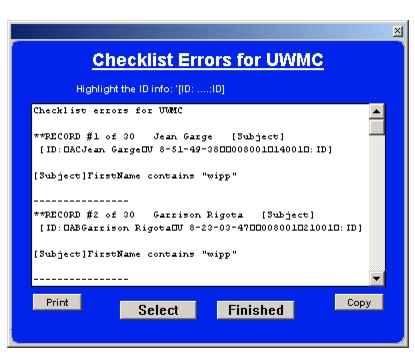
You can print out the information for reference by selecting Print. To open the record directly, highlight the record by selecting the string that begins and ends with "ID," then click Select.
If the Qualify for Group radio button is selected, double-clicking on the Clinical Group's name will search for subjects who are not currently part of the group, but meet the Clinical Group's checklist criteria.
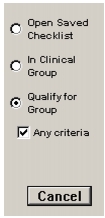
Checking Any Criteria will identify subjects who meet any table's checklist criteria, not just those who exactly meet the checklist criteria for every table. For example, if you have a checklist that requires a subject who has an oral cavity tumor and is over 65, checking Any criteria will find all subjects with oral cavity tumors and all subjects over 65.
|
Otobase Otobase Web Site Voice: (206) 221-2430 Fax: (206) 221-5152 otobase@u.washington.edu |