

Selecting format for export
Otobase can export data files in a number of different formats depending on how the data will be used. In the Export Data Form, select the Export Format tab.
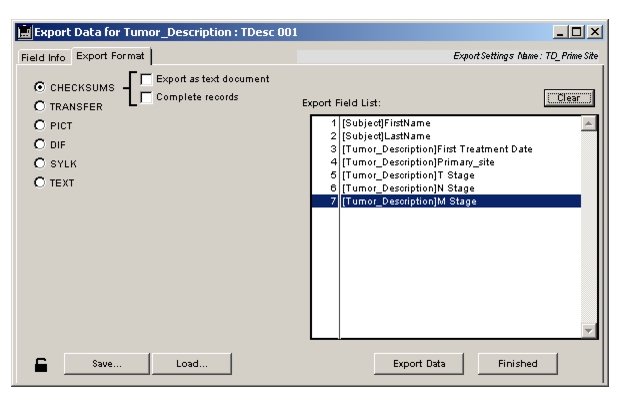
Depending on the format you choose, different options will appear. The first two formats are CHECKSUMS and TRANSFER, which are used for sharing data with other participants in a study using Otobase. Selecting the PICT format will export a graphic that you have stored in Otobase. The last three formats, DIF, SYLK, and TEXT, are all text formats, which can be imported by spreadsheets and statistical packages as well as other databases.The following topics will explain how to export data using the various Otobase formats:
|
Otobase Otobase Web Site Voice: (206) 221-2430 Fax: (206) 221-5152 otobase@u.washington.edu |