

Exporting the TRANSFER format
The TRANSFER format is unique and can only be interpreted by Otobase. When exporting TRANSFER documents, you have two options:
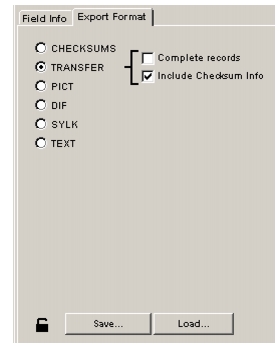
If you check Complete records, Otobase exports all fields in a record and ignores the export field list, with one important exception. Since TRANSFER documents may include data from more than one table, the field list is evaluated for the tables exporting complete records. Therefore, to use the Complete records option at least one field must be specified
Include Checksum Info is selected by default. This option offers a number of advantages for the person importing these files in a clinical study. First, since the checksum information can be placed in a text file, the person importing the data can check to see if the files are secure, prior to importing the records. Second, the person importing the checksum for an imported record can compare it to the checksum from any pre-existing records. In this way, the data for import can be checked prior to updating or replacing records. If the data is not secure, it will not be imported and therefore, previous secure data will not be lost. Additional import options are available based on this checksum analysis Importing TRANSFER documents.For more information on using Checksums and TRANSFER documents, see the Clinical Trials manual.
|
Otobase Otobase Web Site Voice: (206) 221-2430 Fax: (206) 221-5152 otobase@u.washington.edu |