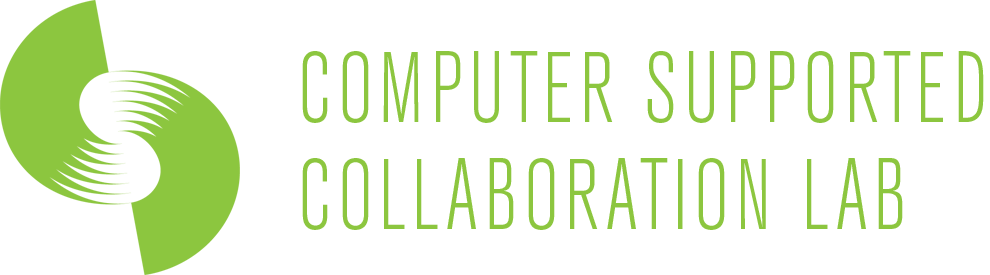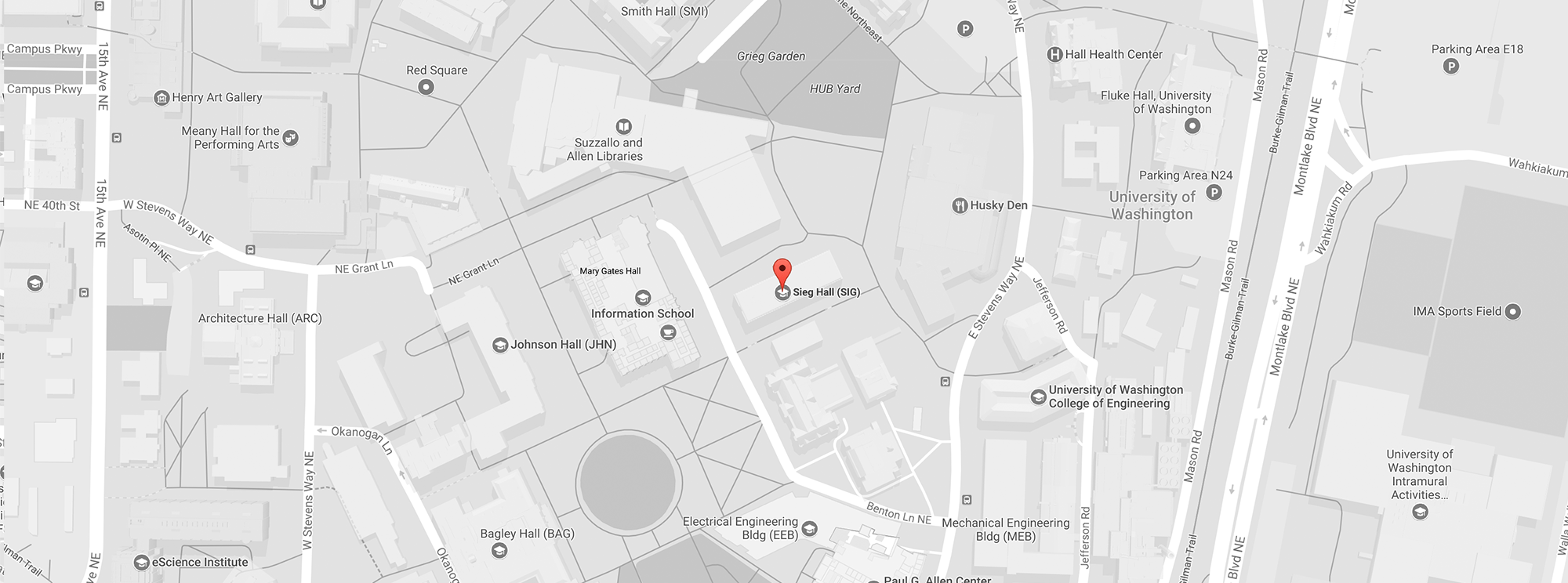This post comes from Skip Walter, an affiliate member of HCDE and a major technology geek. Skip got his new Apple iPad on Saturday the 3rd; what follows is his original report on his experience with the iPad on the 3rd and 4th:
When I originally ordered the iPad about a month ago, Apple said it would ship on April 3rd and would arrive probably on April 8th. In a wonderful example of underpromise and overdeliver, the product shipped on March 29th from China and arrived at about 11am on Saturday April 3rd as they were also becoming available at Apple Stores. I was on the Seattle side when I got the email from our UPS store that it arrived, so it took me a while to get back to get the iPad.
Of course as luck would have it I arrived at the house just as the NCAA Final Four games were starting so the out of box Apple experience had to take a back seat to the Butler – Michigan State game.
The shipping box itself seemed small, too small to contain the big, bad iPad. However, there was relatively little packing material in the box, just the box wrapped around the iPad. I unwrapped everything and there was the iPad and a little business card sized document that had a pointer to the website to learn about the iPad. No documentation. Interesting. I wonder how you turn the silly thing on. There is one button on the face of the device, but that is the home button. So I poked at the only other two buttons that are on the sides of the device. One of them turned it on. Power on is instant. Quite a bit different than my Kindle or even my Android phone.
It appeared that the battery was fully charged, but the only thing that was on the screen was the universal symbol to plug the device into a real computer through the USB plug. So I did and up came the synch to iTunes. Since I was there I loaded down 30 songs and a few movies to the iPad. Then the iPad told me it had detected a wireless connection and would I please enter the password. I did and “Voila” there was the internet connection. I hit the email button and there were several options for the email client so I chose my gmail and there came my emails flooding to the new device.
So I had to email [someone] to let her know that the iPad had come in. Typing is a breeze as compared to any of the thumb sized smart phone keyboards. I can actually hit the different characters with my otherwise uncoordinated fat fingers and thumbs. The only weird thing is that they don’t put the numbers and special characters on the “text” keyboard and you have to switch back and forth between the two keyboard layouts. A little awkward. I can either finger hunt and peck or hold the iPad by the sides and use my thumbs. I haven’t sat with the keyboard flat and tried to touch type yet. As I was poking at my emails I found I was able to download an Acrobat PDF just fine.
I had ordered the keyboard dock and an iPad case but neither of those will be available until the end of April. Oh well, I can’t have everything in the under promise and overdeliver category.
I had sent [my friend] an email earlier to ask her what her favorite apps were and she had given me a long list. So I went through the synching up to the app store to download a few. I couldn’t resist as the first download was the farting application.
I then realized that I wanted to try the apple iBook so I downloaded that application. With no manual it took me 10 minutes to figure out that what I had really downloaded was an “ad” for the iBook application and after much fumbling around finally found the “install” button cleverly hidden and buried. I installed the app and ordered my first book – a Michael Connelly trash mystery novel and figured I would read it later in the evening after the basketball games. I did try the finger flicking to move between pages and was delighted to see that it is much easier on my old hands than clicking the side buttons on the Kindle.
The speed of the iPad is amazing compared to the Kindle and to any of the laptops that I’ve got. Having a real display versus an eInk page is a completely different viewing experience, not to mention having it be in full color.
So while I was watching the basketball games, I decided I’d run the battery down. I started playing a couple of the iPod music things I’d downloaded. Much to my wonder it turns out that if you turn the iPod music on you can then go about your business with other apps (like email or surfing the web or reading an iBook and the music still plays). This will be great for the airplane as I won’t have to fiddle with multiple devices anymore if I want to read and listen to music.
I then decided I could probably drain the battery faster if I watched a movie. So I called up Top Gun to christen the display screen first. And I merrily watched Top Gun with the iPad on my legs as I watched the ball game in High Def. Then it occurred to me that I could watch the basketball game on the iPad as well. So I called up Safari and went to the NCAA website, but alas the iPad does not support Flash movies. Drat.
So the next three hours of basketball watching would be a constant fight for attention between the big screen and the iPad. I’d put the iPad down to focus on the game and then it would occur to me to try something else. I’d pick up the iPad and download Pandora and see how the streaming of internet radio worked (just fine). Although once you leave Pandora the music doesn’t stay playing like with iPod music. I downloaded the Masters application to get ready to go to the Masters next week. Here is an app that is good for only five days a year.
Finally, the basketball games are over. So now the real test comes – can I read a book for a long time. I decide it can get real expensive downloading iBooks, so I checked to see if the Amazon Kindle application for the iPad was working. It is so I download it and call up my archive of Kindle books and they are all there. So I madly start downloading all of my kindle books.
I had started reading Liar’s Poker by Michael Lewis earlier in the day as I had just finished one of his new books The Big Short. I didn’t realize that in many ways the big short is a follow on to Liar’s Poker which was his first book about being a bond salesman at Saloman Brothers in the mid-80s. So I went to my Kindle to find where I’d left off and jumped to the same place in the Amazon Kindle reader on the iPad. I then went over to the iPod on the iPad to listen to music while I read. What a new experience to lie in bed reading and have the iTunes music coming out of the external speaker (not as clear as the headphonees, but at least I don’t have to have the earbuds in). Unfortunately, I wasn’t able to stay awake for very long.
I woke up at about 4:30am this morning and picked up the iPad, checked my email and there was a note from [my wife] noticing that my last email to her had come from the iPad. I replied and then turned the music on and went back to reading Liar’s Poker. My goal was to figure out whether the battery would run out before my eyes did or before I finished the book. Turning pages is so much easier and so much faster with the iPad Kindle app. You just touch the right side of the page to move forward or the left side to move backwards. Just as you touch, the page immediately refreshes. It’s easier than turning pages in a real book.
About 8:30am the battery runs out before I finish the book. I don’t have a headache yet from reading the text with an active display so maybe there is some hope. I did have to change the font size to a larger size, but I’ve been having to do that on my Kindle lately to. The iPad feels less heavy than the Kindle DX which I’ve been using exclusively to read. With the Kindle DX I’m always having to maneuver in bed to make sure the light hits the display. It’s the opposite with the bright reflective surface of the iPad – I have to maneuver the device out of the direct light.
It looks like I got about 7 hours of battery life out of the device between playing movies, playing music and reading a book (with the music playing). Oh, and not to forget the wireless was on the whole time (I don’t know how much that affects battery life). So hopefully I can make the cross country flight from Seattle to Charlotte, NC this next week with one battery charge. The other thing I’ll have to check is how long the battery charge holds if you are not using the device.
With what I’ve downloaded so far, I only have about 4GB of memory left. I got the least expensive 16GB iPad version to see if I would like the device. The OS and basic apps appear to take at least 8GB of the 16GB so if you want to have a serious amount of stuff on the iPad you will want to get one of the larger versions.
I haven’t downloaded any photos yet. That will be my next exercise once the iPad recharges. It will be interesting to see if I can change the wallpaper that ships by default with the app.
The next challenge is to sort through the 100,000 applications to see what makes sense on the iPad. Any and all recommendations for good iPhone apps or craplets are willingly accepted from those of you who are iPhone or iTouch users. In downloading a couple of the apps it is jarring to work with the apps that are only for the small sized iPhone, particularly if you need to type something in as you then have to use the little keyboard that fits within the iPhone display form factor. Hopefully most of these apps will be re-released to take into account that the app might be on either the iPhone or the iPad.
The little business sized card of “documentation” that came with the device pointed to an online helpfile. I went to it. There was not a whole lot there. So basically you are on your own to discover how the device works and to figure out how each of the applications work.
The naysayers are of course out early as might be expected, but most of them are not portable book junkies like I am.
There is another interesting potential use for the iPad that was described in yesterday’s Seattle Times. Using the iPad to reduce cell phone bills by turning it into a mobile Skype like workstation. Or when the cellular iPads come out use the low flat rate cellular data rate to do Skype calling. This could be a very interesting phone usage of the device.
In summary, first impressions are quite good. I’m glad I got it. The biggest challenge which I’ll figure out in the upcoming weeks is whether this replaces the Kindle DX. So far, it is not looking good for the Kindle. However, I do like the Kindle iPad app and like the Amazon Kindle library. I don’t see myself switching to the iBook library unless they start having a serious amount of video books (or Vooks). The nice part with the iPad is that I can use both.
— Skip Walter