

Modifying Subject Studies Access
You can modify the appearance of the Subject Studies form Using the Subject Studies form and access to its different parts in three different ways:
- In some cases, providers can decide which of the form's navigational tabs they wish to view (hide tabs that they never use, for example).
- The administrator or subadministrators can decide which of the tabs a provider must view (cannot remove from the form).
- The administrator or subadministrators can hide or show any of the tabs for any user.
The administrator makes these changes for individual providers using the Provider Information form, or makes changes for a group of providers using the Preferences form (see Setting Subject Studies access privileges). An individual provider can modify the appearance of his or her Subject List, also using the Preferences form (see Subject Info/Navigation).
To set privileges for the Subject Studies form (administrator or subadminis- trators)
- Open an individual Provider record from the Provider List (File > Provider Info). Unlock the record.
- Click Subject Studies Access to display the tabs on the Subject Studies form.
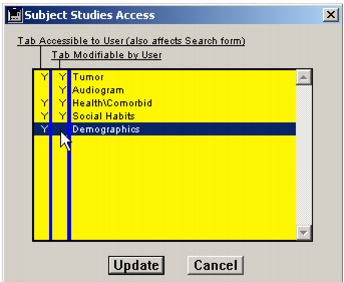
- In the Tab Modifiable by User column, click "Y" ("Yes") to remove this Provider's ability to hide the tab on the Subject Studies form.
- In the Tab Accessible to User column, click "Y" ("Yes") to remove this Provider's ability to see the tab on the Subject Studies form.
- Click Update, and then click OK on the Provider form to save the changes.
Note: If the administrator removes a Provider's access to a tab on the Subject Studies form, it will affect his or her ability to search the database. This is because you have limited the provider's access to the tables in the database that are connected to the respective tab. However, hiding the tab from view does not affect a Provider's ability to search within the tables.
|
Otobase Otobase Web Site Voice: (206) 221-2430 Fax: (206) 221-5152 otobase@u.washington.edu |