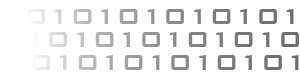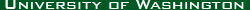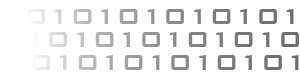| |
[Guide]
Requirements:
* Windows 2000/XP w/SP2
* Microsoft Excel
* Microsoft Access
Note:
When you first install the program, it may ask you to update your windows framework. This is because we are using the newest Windows OS framework and is perfectly normal.
Instruction:
You need to prepare three files before you start to ue this program:
- GEX file (Gene Expression file)
Sample file:
DoseT24h-all_Ratio_Mapp.gex
DoseT24h-all_Ratio_Mapp.xls
You will need the information on fold change and all the raw intensity data or ratio for your genes. This information is available in your .gex file (see sample GEX file). This is essentially the spreadsheet that you imported into GenMAPP (see sample XLS file). When you prepare the spreadsheet for the GenMAPP, please include all intensity data or ratio for your genes since you want to use the raw intensity data for future use. The sample XLS file is a typical view of spreadsheet prepared for GenMAPP.
We also include an option that allows inputting Gene expression data sheet in Microsoft Excel (*.xls) format.
- GO analysis result file:
Sample file:
DoseT24h-all-Criterion0-GO.txt
DoseT24h-all-Criterion1-GO.txt
MAPPFinder results are saved as text files. The file name from the output of MAPPFinder should include "-Criterion1-GO" or "-Criterion0-GO". You can do edits on the MAPPFinder results to remove the GOID that does not meet your goal.
You can also use the output of MAPPFinder from the highlighted tree view file. In this case, you will have to move the GOID column to the first column as seen in the sample files.
- GMF file:
Sample file:
DoseT24h-all_Ratio_Mapp.gmf
The MAPPFinder Results are stored in a file with the extension *.gmf. This file should be located in the same folder as the MAPPFinder text file results.
There are two *.gmf files: Local results and GO results. Please select the *.gmf file of interest.
|