

Upgrading to a new version of Otobase Server
Upgrading to a new version of Otobase Server is similar to upgrading the stand-alone version of Otobase. Please refer to Exporting/importing modifiable items, Version 2.5 or newer, Exporting/importing modifiable items, pre-Version 2.5 and Reassigning passwords when upgrading (pre-Version 2.5) for details. Otobase Server requires the administrator to have access to a client machine for two functions: Export for Upgrade, which is run before upgrading Otobase Server, and Import for New Version, which is run after upgrading Otobase Server.
Note: The Otobase administrator should perform the upgrade to a new version of Otobase Server.To upgrade to a new version of Otobase Server
- From a client machine, log in to the program as the Administrator and select Data Manager > Administrator Menu Bar.
- Select Clean ups > Export for Upgrade (see Exporting/importing modifiable items, Version 2.5 or newer and Exporting/importing modifiable items, pre-Version 2.5).
Otobase exports a file containing central lists and other customized items from your existing version of Otobase Server to the OTBEC folder on the client machine.- From the server machine, shut down Otobase Server and make a backup copy of the data file before proceeding further.
- From the server machine, uninstall/remove the existing version of Otobase Server and install the new version.
- From the server machine, restart 4D Server and locate the new version of the Otobase Server structure file and the data file when prompted.
- On the server machine, Otobase Server displays a series of dialog boxes instructing you about any steps to follow for updating the data file.
You will be warned about the changes and can abort the process if you choose.- After the update process is complete, you may be instructed to restart the server.
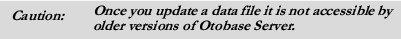
- From the same client machine used in Step 1, log in to Otobase and select Data Manager > Administrator Menu Bar.
This completes the upgrade procedure.Note: If the administrator discontinues the upgrade process he or she will be instructed to manually shut down the Otobase Server program. This should be done immediately to avoid damage to the data file.
|
Otobase Otobase Web Site Voice: (206) 221-2430 Fax: (206) 221-5152 otobase@u.washington.edu |