

Using the New Query form
The most common way to create new searches in Otobase is to use the New Query form. This form lets you easily build searches by choosing fields from related tables.
To open the New Query form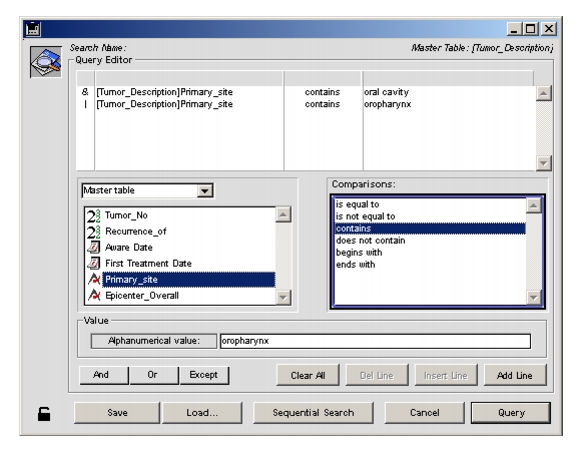
The upper-right of the new query form shows the Master Table, the table you have decided to search. A box on the left displays the data fields for the table to be searched.
A pop-up list above the field list controls the display of the data fields. To begin with, it reads "Master Table," and shows the fields in their native order.You can choose from two other options by clicking on the pop-up list:

When you expand an attached sublist by clicking the plus sign (Windows) or the arrow (Mac), a list of fields from any related table appear.
To construct a search query line
- With the New Query form open, click on a data field.
The field appears in the left side of the query box.- Select a comparison operator, such as "is equal to," from the right-hand box with a single click.
The operator appears next to the data field.- Click in the value field on the lower half of the form and enter a value.
- Hit the Tab key.
The value appears in the query box.- Do one of the following:
- When you have added all the lines required for your search, click Query to execute your search and return to the Search form.
The resulting set now appears in the list for the table you have just searched. The set shows a chronological number, such as 001, then the number of records in the set, shown in brackets.
|
Otobase Otobase Web Site Voice: (206) 221-2430 Fax: (206) 221-5152 otobase@u.washington.edu |