

Executing Sequential Searches
A Sequential Search is a series of saved searches executed in a predefined order. The results of the individual Saved Searches are then intersected to create a final result set.
To execute a Sequential Search
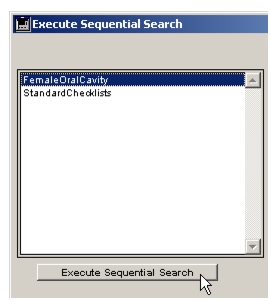
- Starting from the Search form, double-click on a search set or the Create New Set item to open the New Query form.
- Click Sequential Search and the Execute Sequential Search form opens with a list of available Sequential Searches on the left.
- Select a sequential search from the list on the left.
You can review the individual searches by double-clicking on them in the list on the right.- Click Execute Sequential Search.
A new search set is added to the Search form containing the results of your Sequential Search.
|
Otobase Otobase Web Site Voice: (206) 221-2430 Fax: (206) 221-5152 otobase@u.washington.edu |