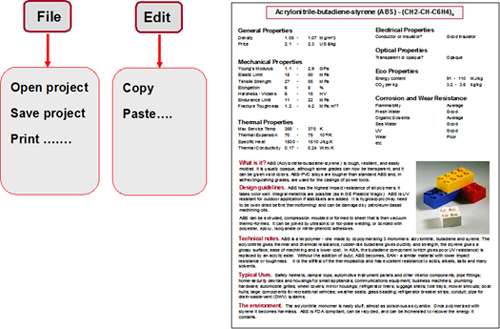|
|
| C E S S O F T W A R E G U I D E
|
|||||
|
|
|
Introduction to Using CES Architecture and Database | Find Data | Create Charts | Selection | Saving Information Saving Information Remember to save your work. When saving information simply, select >File and from the menu choose >Save Project or >Print in the file drop down menu.
Remember you can use CES to help you in report writing as well. From attribute page reports you can copy and paste the information collected and save report writing time. Also, you can justify your material choice and conclusions of your report by copy/paste of your created charts that show the materials properties comparisons. |
||
| Copyright © 2006 CES
Information Guide - Materials Science Engineering |
|||||