

Editing documents
Included in a standard installation of Otobase is a word processing program known as 4D Write. This program allows you to create merged documents using the data stored in Otobase. For example, you can create documents such as subject reminder letters, clinician referrals, or operation reports.
Similar to other word processing programs, 4DWrite can open and save in a variety of formats that can be used by other word processing programs, such as Microsoft Word.
You may use 4D Write to create documents as you are working with Otobase. But you can also merge subject information from the database with standard documents. This feature allows you to create documents for different subjects in batches.
To edit an existing document in the database
- Select File > Edit Documents.
The Edit Document form opens.
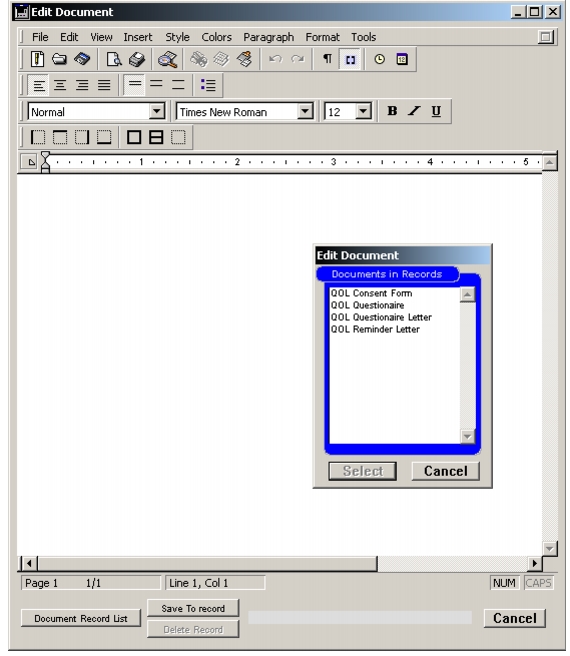
- Select the Document Record List pop-up on the bottom left.
The Document Record List appears.- Select a document.
The document opens.- Make changes or additions to the document and Click Save to Record on the bottom left.
A Request dialog opens.- Save the document in one of two ways:
To edit a document from a diskTo save a document to the databaseTo save a document to a diskNote: You can save the document in a variety of formats including 4D Write, RTF, MS Word and others.
|
Otobase Otobase Web Site Voice: (206) 221-2430 Fax: (206) 221-5152 otobase@u.washington.edu |