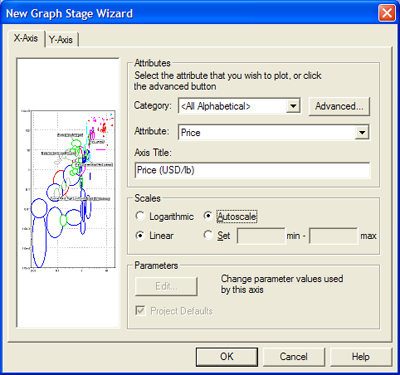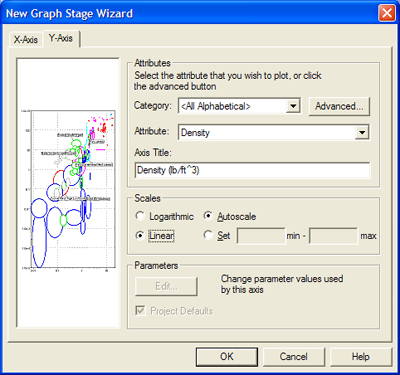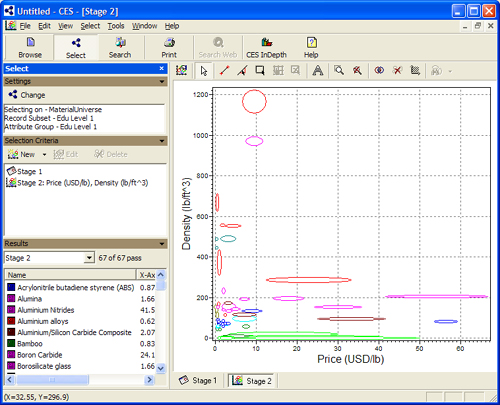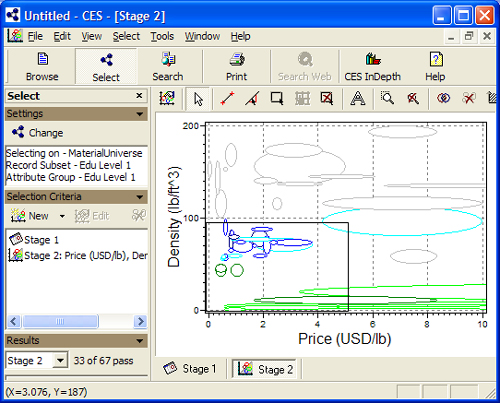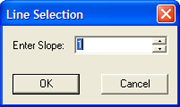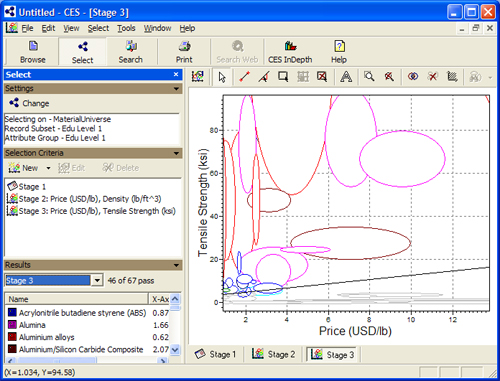|
|
| C E S S O F T W A R E G U I D E
|
|||||
|
|
|
Select Material for Project Start Example Project | Setting Limits | Creating Charts | Linking Data Sets Creating Charts Next step is to use the Graph stage. Simply, choose which two material properties that you want to compare (i.e. choose the X and the Y for your graph), and CES generates a graph that compares the materials in the database to each other by your selected two material properties. For your project example; “A children’s tea party table we could compare the material properties of Density and Strength to the Price. Start by choosing a new graph stage. In the New Graph Stage Wizard select Price as the X-axis Attribute with a linear scale.
Now choose the Y-axis select Density as the Attribute with a linear scale.
Your resulting graph should look like:
Now to set the limits for your graph: Select the Box
selection button.
Now with the cursor select the region from the corner of the graph (0,0) to about 100 (100lb/ft^3) in the Y-direction to 5 (5 USD/lb) in the X-direction (i.e from point (0,0) to point (5,100)). Your result graph should look as follows:
As you can see 33 materials pass this graph box selection parameters. Next graph the Strength over the price. Follow the same steps to create the graph, but use Tensile strength as your Y-axis parameter instead of Density. After you create the graph use the Gradient Line Selection to determine the limits in this graph. Select the Gradient Line Button.
Now choose the slope of your line as 1.
Then select on the graph with your cursor on the Y-axis at about 20 ksi. Confirm this selection location by selecting the properties button.
Then choosing the selection tab, to confirm that the Y-axis is at 20. Also make sure that the selection is above the line.
The resulting graph will look like the following:
To continue the selection Criteria proceed to the Tree stages. |
||
| Copyright © 2006 CES
Information Guide - Materials Science Engineering |
|||||