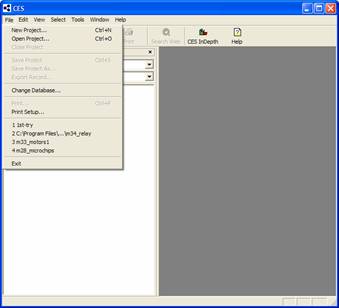|
|
| C E S S O F T W A R E G U I D E
|
|||||
|
|
|
Select Material for Project Start Example Project | Setting Limits | Creating Charts | Linking Data Sets Start Example Project Start your project example; “A children’s tea party table” 1) Open the CES Selector Program and choose Edu Level 1-2 (for introductory and intermediate students)
2) Create a new project. Choose >File and from file menu >New Project
3) Select project based on a template. Start with the Edu Level 1 tab. Choose from the template list (Materials template) (later go back and check out the other templates as need)
4)
Go to selection Criteria… 3-choices:
Limit,
Graph, and
Tree stages |
||
| Copyright © 2006 CES
Information Guide - Materials Science Engineering |
|||||