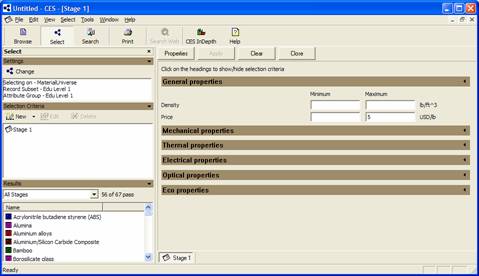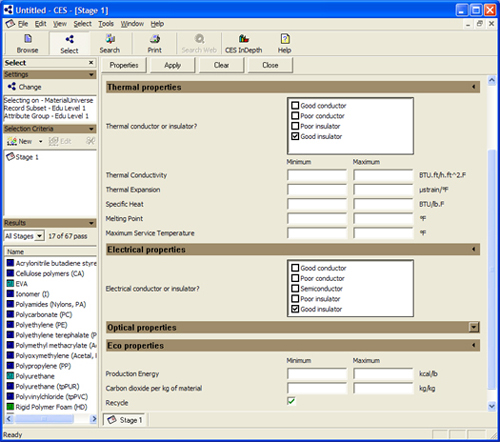|
|
| C E S S O F T W A R E G U I D E
|
|||||
|
|
|
Select Material for Project Start Example Project | Setting Limits | Creating Charts | Linking Data Sets Setting Limits The first step in creating limits for the materials needed for the project is matching the design's key properties to material selection limits in the limit stage. To begin the Limit stage: go to the Selection Criteria sub-window and choose >New Limit Stage. Now read the Headings in the resulting main window. Look through the material properties limitations for each Heading. Select some properties limitations for your application/material-need. Keep in mind that the more limitations you make, the harder it will be for CES to find a material that will pass the test (e.g. Start with just three property limitations you have already brainstormed about for your application/material.) After you have selected some property limitations, select the apply button. Then look to the lower left sub-window and check to see which materials in the Database (material universe) passed your limitations. To add or reduce your pass/fail limits; change/add or limit more properties as given by the Limit Stage template, so you can narrow your material choice for application (i.e. experiment with the material properties limitations. For the tea party table example, select the General Properties and put 5 $/lbs in the space for maximum price then select the apply button.
We can now see that only 56 materials pass out of 67 total. To further define the limits based on the table requirements of safety (for the child and the environment), we could choose that it must be:
After these addition limits are added you will see that only 17 out of 67 materials are chosen.
To continue with the example project got to the Graph Stage. |
||
| Copyright © 2006 CES
Information Guide - Materials Science Engineering |
|||||