

Creating reports
Otobase provides a number of built-in specialty reports and documents for your use including a quick report feature and a word processor. The Quick Report form creates different kinds of customizable, formatted reports that you can export to disk or print out.
To access the Quick Report form
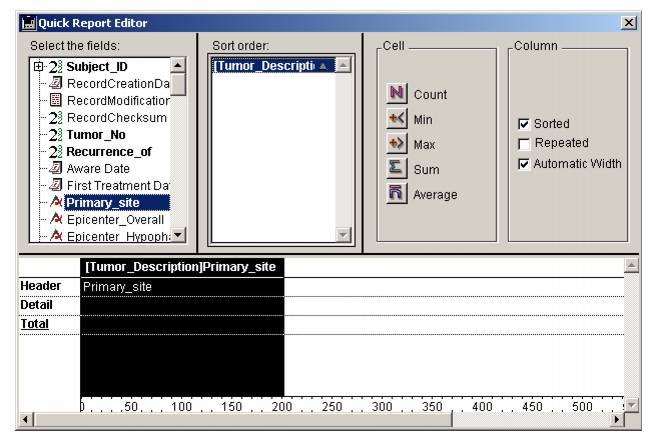
You can customize the Quick Report form to display the data and the order in which it appears. You can save a report template and load it from a disk for future use.
Note: For more information about Otobase's the built-in report function, see the 4D Supplemental documentation. These files were included during installation in Adobe Acrobat format. To locate these files, browse to the Otobase program folder on your computer and select the Documentation folder.
|
Otobase Otobase Web Site Voice: (206) 221-2430 Fax: (206) 221-5152 otobase@u.washington.edu |