SECOND LIFE: NAVIGATION OPTIONS
Once you've signed into Second Life, you will see a host of potential functions. In this tutorial, we are simply going to run through the basic navigation options as seen in the screenshot below, but please note that there are many more than this. We will be skipping over the ones that seem most obvious. For additional information, however, Second Life has a wonderful Wiki that will answer most of your questions.
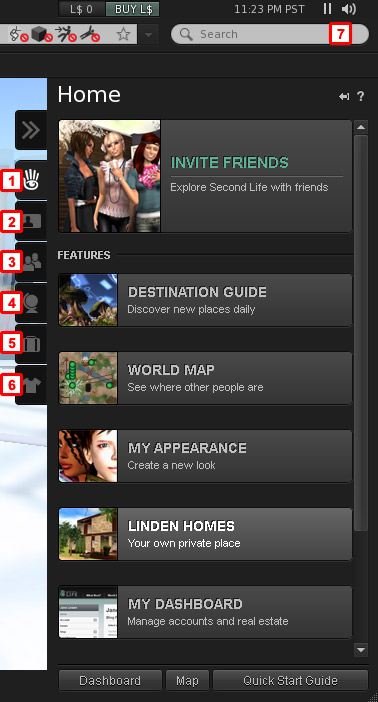
back to top
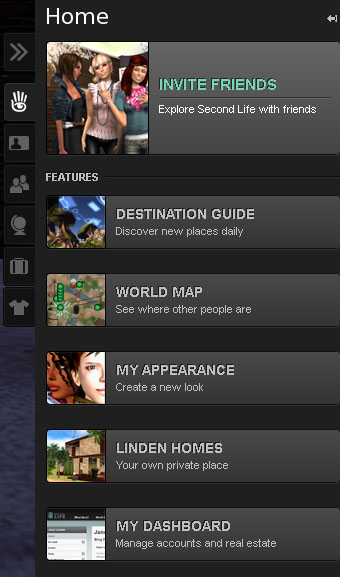
This is your general "Home" screen, which gives you options to invite friends, discover new places, see where other people are in the Second Life world, change your character's appearance, own a private home (this requires a paid Second Life account), and manage accounts and real estate.
back to top
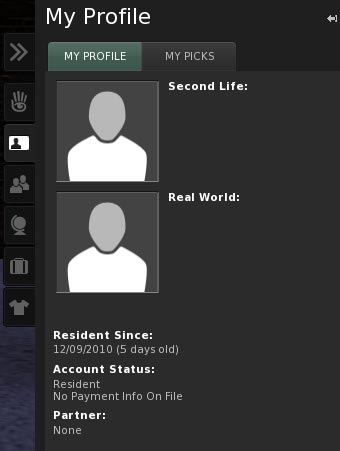
From here, you can fill out a profile and share with other Second Life users as much or as little information about yourself as you want. You can also include a photograph. In the "My Picks" section, you can create Classifieds ads (see examples of those in the search section).
back to top
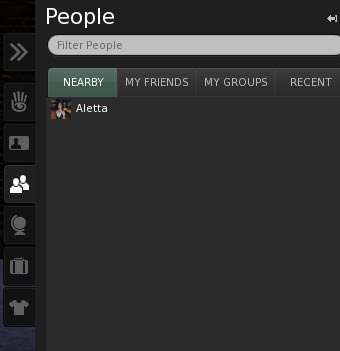
This section shares with you information about other individuals in your area of the world, so that you can meet new people. It also allows you to manage lists of friends you have made, groups you have joined, and those who you have recently come across or communicated with in the Second Life world.
back to top
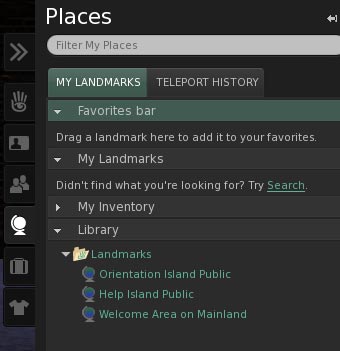
In this section, you can bookmark favorite Second Life spots you've been to, locate past places you've been, or obtain help by exploring areas in the "Library" section.
back to top

Change what you look like in this section! Throughout your Second Life experience, you can either change your appearance using existing piees of clothing, or you can buy clothing or obtain clothing from others.
back to top
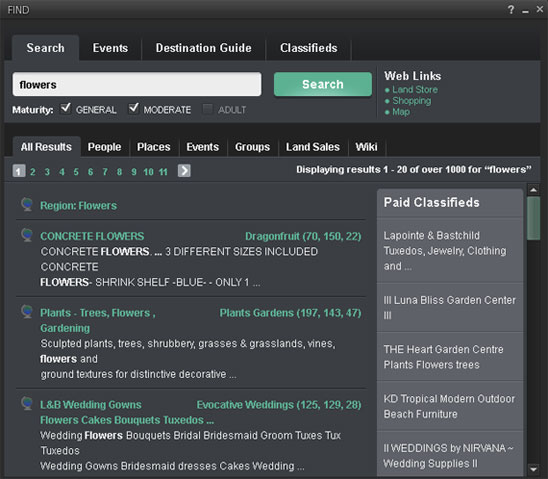
Use the search bar in the upper right-hand corner to find new locations to visit or learn about events that are going on in the Second Life universe. In the photo above, a search for "flowers" results in a number of destinations you can visit, as the globe denotes. You can also filter by maturity level in three ways: General, Moderate, and Adult.
Once you've signed into Second Life, you will see a host of potential functions. In this tutorial, we are simply going to run through the basic navigation options as seen in the screenshot below, but please note that there are many more than this. We will be skipping over the ones that seem most obvious. For additional information, however, Second Life has a wonderful Wiki that will answer most of your questions.
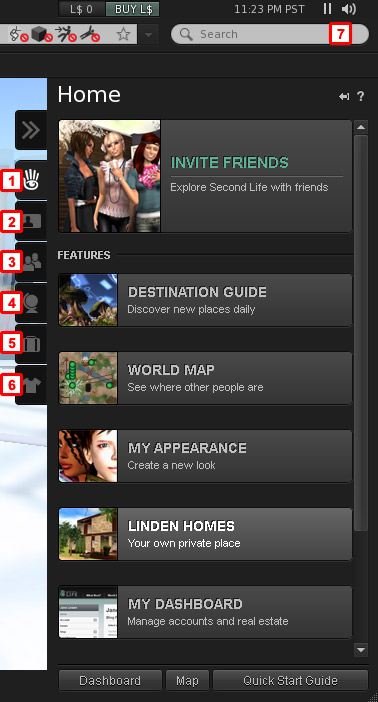
back to top
[1] HOME
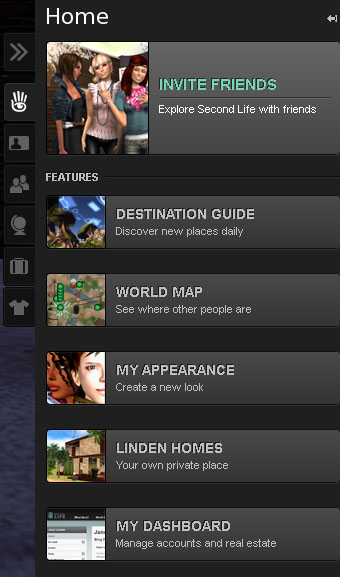
This is your general "Home" screen, which gives you options to invite friends, discover new places, see where other people are in the Second Life world, change your character's appearance, own a private home (this requires a paid Second Life account), and manage accounts and real estate.
[2] MY PROFILE
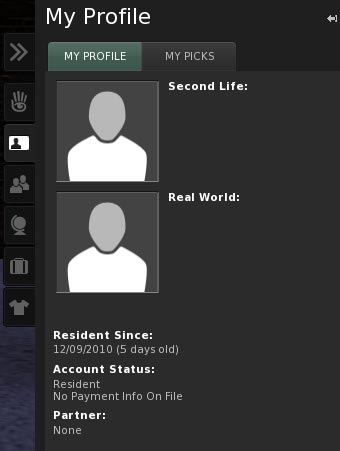
From here, you can fill out a profile and share with other Second Life users as much or as little information about yourself as you want. You can also include a photograph. In the "My Picks" section, you can create Classifieds ads (see examples of those in the search section).
[3] PEOPLE
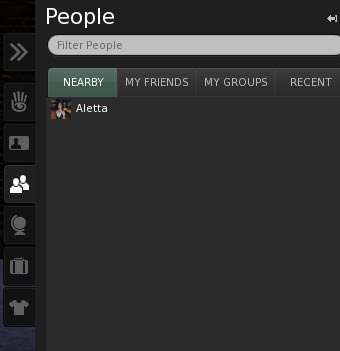
This section shares with you information about other individuals in your area of the world, so that you can meet new people. It also allows you to manage lists of friends you have made, groups you have joined, and those who you have recently come across or communicated with in the Second Life world.
[4] PLACES
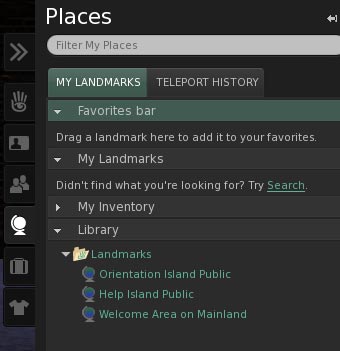
In this section, you can bookmark favorite Second Life spots you've been to, locate past places you've been, or obtain help by exploring areas in the "Library" section.
[6] MY APPEARANCE

Change what you look like in this section! Throughout your Second Life experience, you can either change your appearance using existing piees of clothing, or you can buy clothing or obtain clothing from others.
[7] SEARCH
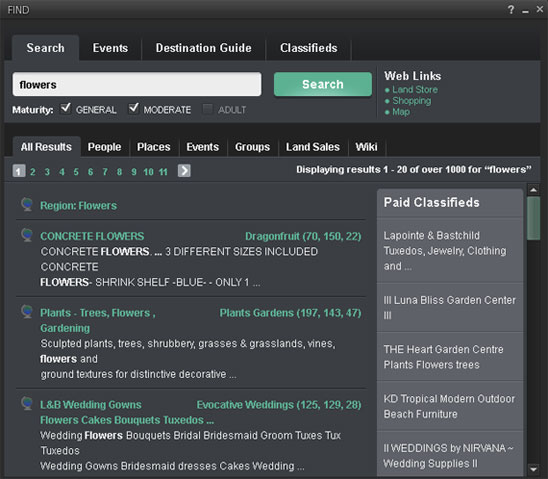
Use the search bar in the upper right-hand corner to find new locations to visit or learn about events that are going on in the Second Life universe. In the photo above, a search for "flowers" results in a number of destinations you can visit, as the globe denotes. You can also filter by maturity level in three ways: General, Moderate, and Adult.