FACEBOOK: SIGNUP PROCESS
Social Networking : Facebook :
INTRODUCTION / SIGNUP PROCESS / NAVIGATION OPTIONS / ACCOUNT & PRIVACY SETTINGS
When you go to Facebook.com, you should see a page similar to this one. The sign-up process for Facebook is relatively simple, and all you need to fill out is your name, your e-mail address, password, gender, and date of birth. You will receive an e-mail to the address you provided, asking you to confirm your account, and you must confirm it before you have access to many of Facebook's features.

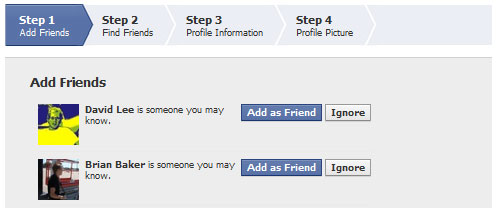
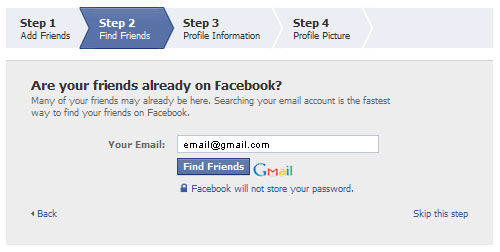
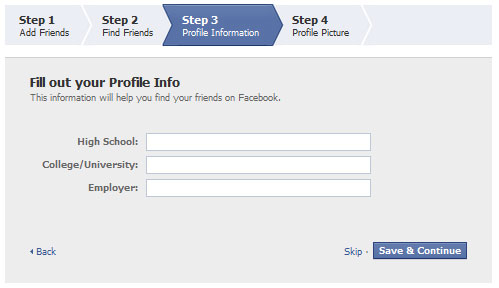
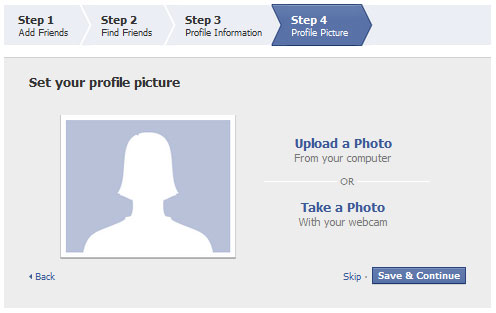
The News Feed is updated real time, and it tells you about the activities of your Facebook friends -- what photos they’ve uploaded, who they’ve befriended, what events they’re going to, etc. Similarly, your Facebook friends will see the same things about your activities.

So, you've successfully signed up on Facebook!
Let's learn more about the options in the Navigation bar.
(Including how you can better connect with your contacts and manage your Privacy and Account Settings.)
Social Networking : Facebook :
INTRODUCTION / SIGNUP PROCESS / NAVIGATION OPTIONS / ACCOUNT & PRIVACY SETTINGS
When you go to Facebook.com, you should see a page similar to this one. The sign-up process for Facebook is relatively simple, and all you need to fill out is your name, your e-mail address, password, gender, and date of birth. You will receive an e-mail to the address you provided, asking you to confirm your account, and you must confirm it before you have access to many of Facebook's features.

STEP 1: ADD FRIENDS
Once you’ve filled out the sign-up form and confirmed your email address, you might be taken to a page like this one. If you’ve used an e-mail address through a popular hosting company (such as Gmail, Yahoo, etc.) Facebook may suggest people you know based off your email contacts list. If you have a more obscure e-mail address, you will be prompted to search for friends. You can Add Friends that Facebook suggests, or you can click “Skip this step” to move on without adding any contacts.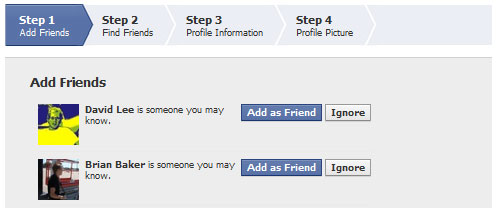
STEP 2: FIND FRIENDS
Facebook may search your email for friends who are on Facebook. If you want to skip this step, simply click on “Skip this step”.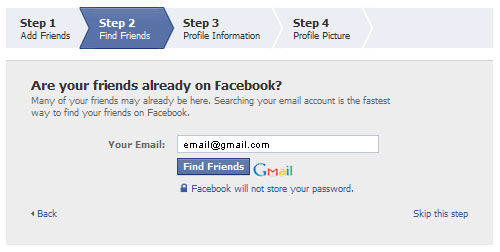
STEP 3: PROFILE INFORMATION
On Step 3, Facebook asks you to fill in your High School, College/University, or Employer. All of this information is optional, but Facebook chooses to ask for this information so that they might suggest people you know based on your responses. (Later on, you will see in the Privacy Policy section how to manage who sees this information.)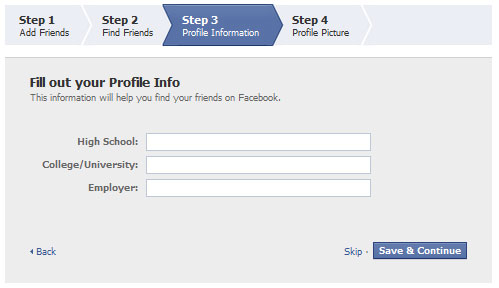
STEP 4: PROFILE PICTURE
Adding a Profile Picture is again an optional addition to your Facebook profile, but it will help others recognize who you are, should they want to befriend you. If you decide, though, that you don’t want your photograph on the internet but would rather have a picture of your cat, you can choose to do that as well. (Later on, you will see in the Privacy Policy section how to manage who sees this information.)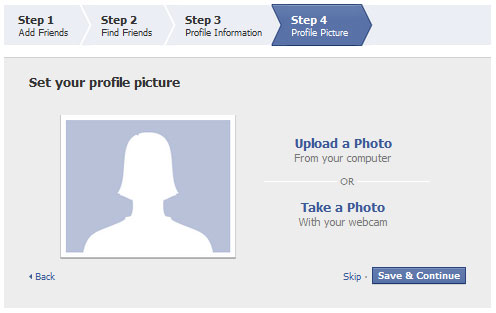
WELCOME!
Once you've done all those steps, you'll be taken to the main page of your Facebook page, which is what you'll see every time you log into Facebook. There are a lot of options here. We will explain all of the options in the blue header bar later in our Navigation section, but for now, the most important thing to take note of is the News Feed, which is highlighted in red in the image below. (Please note that there will only be content in the News Feed if you have added friends or groups.)The News Feed is updated real time, and it tells you about the activities of your Facebook friends -- what photos they’ve uploaded, who they’ve befriended, what events they’re going to, etc. Similarly, your Facebook friends will see the same things about your activities.

So, you've successfully signed up on Facebook!
Let's learn more about the options in the Navigation bar.
(Including how you can better connect with your contacts and manage your Privacy and Account Settings.)