MYSPACE: SIGNUP PROCESS
Social Networking : MySpace :
INTRODUCTION / SIGNUP PROCESS / NAVIGATION OPTIONS / ACCOUNT & PRIVACY SETTINGS
When you go to MySpace.com, you will be greeted with a page like this one.
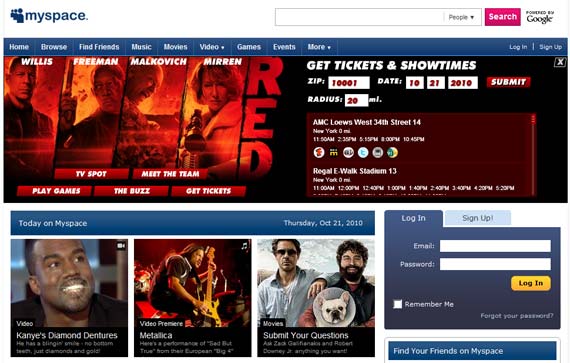
You will notice a window on the right-hand side that enables you to login if you already have an account. Click the "Sign Up!" tab to create an account of your own if you don't already have one. You will be taken to a page like the one shown in the image below, which requests a fairly standard set of information from you.

After you fill out that form, you will be taken to one like this, where you have to type in the letters shown in the dynamically-generated image. This is called a "Captcha," and is used to prevent spammers from signing up fake accounts. You will see Captchas frequently if you use MySpace a lot.
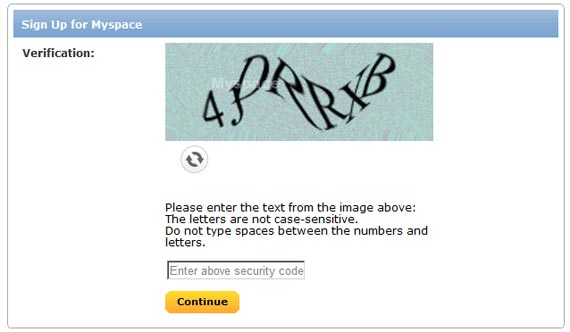
After you fill out those forms, you will be asked to confirm your email address.
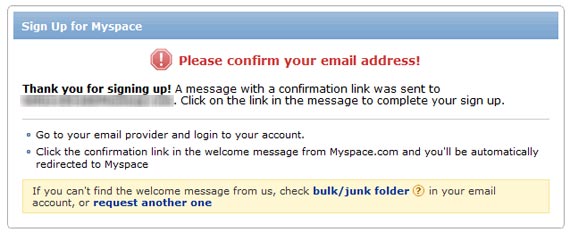
An email will be sent to you, which will look something like this. Simply click on the "Confirm your MySpace account" link to confirm your account!

Once you click on that link, you will be taken to a page like this, which will ask you to add friends, bands, and apps. This section is fairly self-explanatory, and MySpace has created a tutorial for users to follow. Go through it step-by-step, if you like, by clicking on the "Continue" button. If not, you can simply go elsewhere on the site to skip this process.
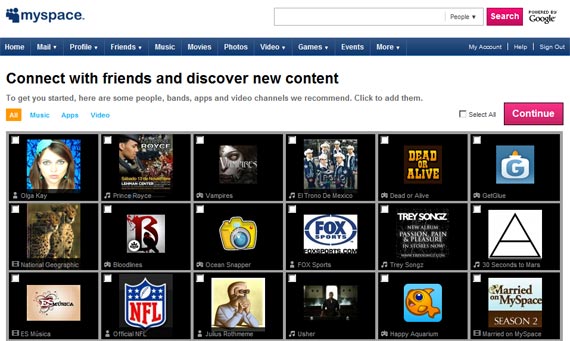
Please check out our Navigation section for a more detailed breakdown of some vital MySpace features.
Social Networking : MySpace :
INTRODUCTION / SIGNUP PROCESS / NAVIGATION OPTIONS / ACCOUNT & PRIVACY SETTINGS
When you go to MySpace.com, you will be greeted with a page like this one.
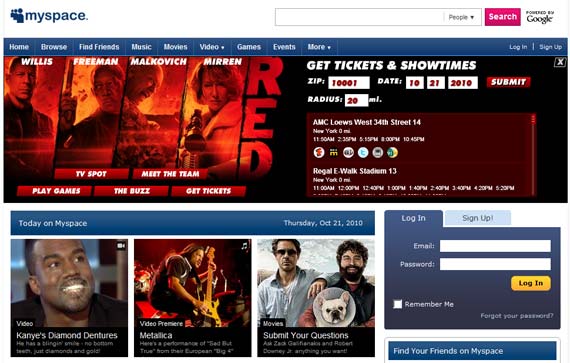
You will notice a window on the right-hand side that enables you to login if you already have an account. Click the "Sign Up!" tab to create an account of your own if you don't already have one. You will be taken to a page like the one shown in the image below, which requests a fairly standard set of information from you.

After you fill out that form, you will be taken to one like this, where you have to type in the letters shown in the dynamically-generated image. This is called a "Captcha," and is used to prevent spammers from signing up fake accounts. You will see Captchas frequently if you use MySpace a lot.
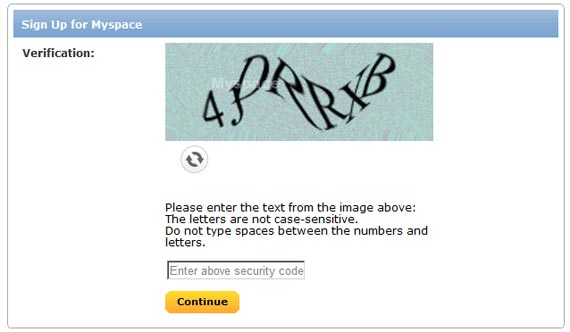
After you fill out those forms, you will be asked to confirm your email address.
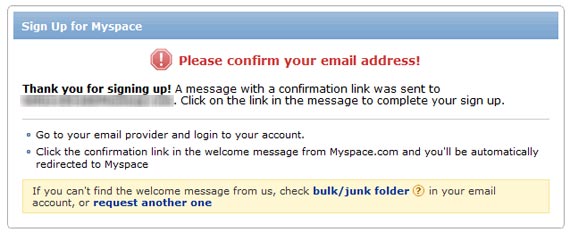
An email will be sent to you, which will look something like this. Simply click on the "Confirm your MySpace account" link to confirm your account!

Once you click on that link, you will be taken to a page like this, which will ask you to add friends, bands, and apps. This section is fairly self-explanatory, and MySpace has created a tutorial for users to follow. Go through it step-by-step, if you like, by clicking on the "Continue" button. If not, you can simply go elsewhere on the site to skip this process.
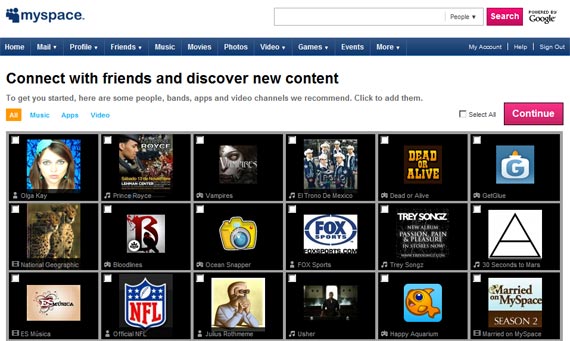
Please check out our Navigation section for a more detailed breakdown of some vital MySpace features.