How to replace the toner cartridge on a
Brother Printer
Click the right edge of this box to advance,
or use the navigation arrows below.
This tutorial walks through the procedures for removing and loading the toner cartridge for a Brother printer.
If you have a printer resembling the one below, it will stop printing when it decides it is low on toner.
Here's how to replace the spent cartridge.

1. Open the front of the printer.

2. Remove the drum & toner cassette.
Graps the handle and lift a bit while pulling toward you.
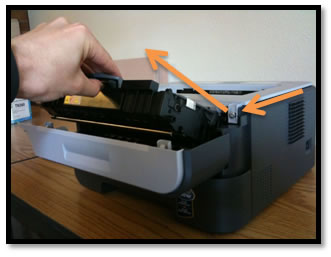
Here you see the toner cartridge latched in the cassette that also holds the drum.
You need to remove the toner cartridge from the cassette.

3. Push down the blue/teal lock lever and swing the used toner cartridge up and out.


Here's the toner cartridged removed from the cassette.

4. Unpack the new cartridge.
Hold the cartridge level with both hands and gently rock it from side to side five or six times to spread the toner evenly inside the cartridge.
Then, pull off the protective cover. Note: Save this and other protective materials for storing the used cartridge.

5. Install the new toner cartridge. (You'll reverse the motions you used to remove it.)
Hold the gray handle and tip the cartridge downward slightly to slip it forward into the cassette.

Then lower the handle to latch it firmly in place.

6. Clean the primary corona wire inside the drum unit by gently sliding the blue/teal tab from right to left and left to right several times.

Return the tab to the home position (V) before you put the drum unit back into the machine.
If you don't, your pages might wind up with a vertical stripe.

7. Slide the cassette back into the printer.
Make sure it fully latches in place.

Close the front cover of the machine.
If it won't close all the way, remove the cassette and reinsert it fully.
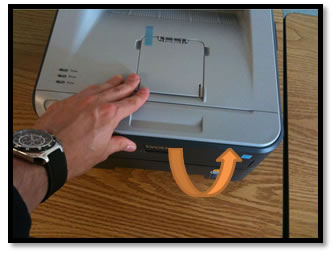
Note:
The spent cartridge can be recycled.
Store it in the protective materials that came with the new one.
 Then drop it off on the mail cart in the mail room.
(Usually the cart is parked in A-104, across the hall from the grad office.)
Then drop it off on the mail cart in the mail room.
(Usually the cart is parked in A-104, across the hall from the grad office.)
The cartridge will find its way to a recycling bin on the loading dock, thereafter.
Done!
If the printer paused on its own due to low toner, it should resume automatically.
Or, you might need to press the lighted button on the front-left corner of the printer to get its attention.
end of slides



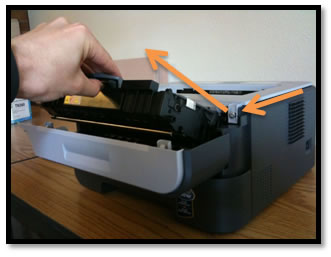










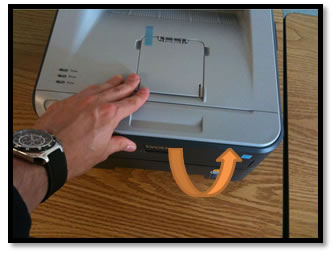
 Then drop it off on the mail cart in the mail room.
(Usually the cart is parked in A-104, across the hall from the grad office.)
Then drop it off on the mail cart in the mail room.
(Usually the cart is parked in A-104, across the hall from the grad office.) 