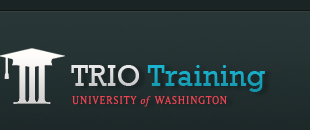Finding Images Available for Public Use
Searching the Creative Commons for Photographs
Looking for images to use on your website? Permission to use, re-mix, or adapt materials is often granted through a Creative Commons License. Be sure to keep track of where each media item comes from, and cite your sources.
(Checked March 2011 - regular updates will occur)
- Search
http://search.creativecommons.org/
Check the box that says "Search for works I can modify, adapt, or build upon." For each item, read the license, and follow the terms and conditions.
-
About Creative Commons Licenses
http://creativecommons.org/about/license/
Find out more about the different types of licenses and what they mean.

Attribution: People may copy, distribute, display, perform, and remix the work, as long as credit is given to the artist. For TRIO Quest, this could go on a "Works Cited" or "Permissions" webpage.

Non-Commercial: Limits the use to non-commercial purposes only. TRIO Quest is non-commercial, so students don’t need to worry unless they are trying to sell their artwork.

Share Alike: Lets people create remixes and derivative works only if they distribute them under the same license as the original work. For TRIO Quest, students would need to provide a link to the Creative Commons license, and allow others to use their work in a similar manner.

No Derivative Works: Lets people copy, distribute, and display the work, but only if no changes are made to the original. For TRIO Quest, this means that students may not edit, crop, add to a collage, re-size, re-mix, change the colors, edit the audio, shorten the video, or do anything to change the original.
Searching for Clip Art
The Microsoft Clip Art and Media site has a number of images available for use, including photos and animations. When using these images, be sure to credit "Microsoft Clip Art."
Note: Clip Art is not advised for use in DigiText.
NASA photographs
NASA photos are usually not copyrighted and you may use them if you credit NASA and follow the usage guidelines listed on their Web site.
How to Download (copy) an Image from a Website
Using Netscape on a PC:
- Click the right mouse button on the image.
- Select "Save Image As."
- Rename the title to a more meaningful name if necessary, being careful not to change the three letter file extension at the end of the name.
- Be sure to save the image file in a location where it will be transferred along with the Web page where it is used.
Using Internet Explorer on a PC:
- Click the right mouse button on the image.
- Select "Save Picture As."
- Rename the title to a more meaningful name if necessary, being careful not to change the three letter file extension at the end of the name.
- Be sure to save the image file in a location where it will be transferred along with the Web page where it is used.
Using Netscape on a Macintosh:
- Hold mouse button down on the image.
- Select "Save Image As."
- Rename the title to a more meaningful name if necessary, being careful not to change the three letter file extension at the end of the name.
- Be sure to save the image file in a location where it will be transferred along with the Web page where it is used.
Using Internet Explorer on a Macintosh:
- Hold mouse button down on the image.
- Select "Download Image to Disk."
- Rename the title to a more meaningful name if necessary, being careful not to change the three letter file extension at the end of the name.
- Be sure to save the image file in a location where it will be transferred along with the Web page where it is used.
These images should be in a GIF, JPEG, or PNG format. See Webopedia for an explanation of the difference between the types of image files.