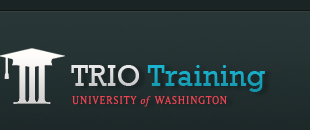Exporting Movies (iMovie)
Step 1
Click on Share then Export using QuickTime.
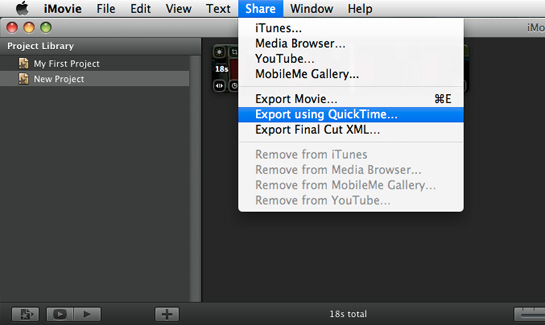
Step 2
A small pop-up window like on the image below will appear, in which you will be able to name your movie file. Here you will also be able to further adjust your export setting by clicking on the Options button.
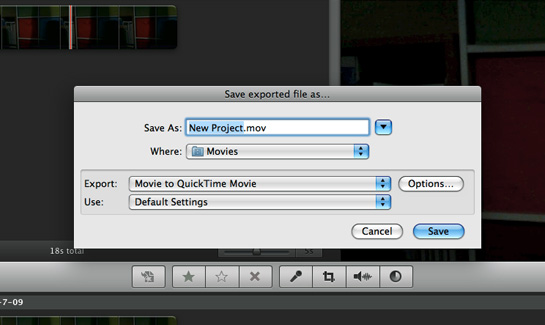
Step 3
Once you click Options, click on Settings button under Video.
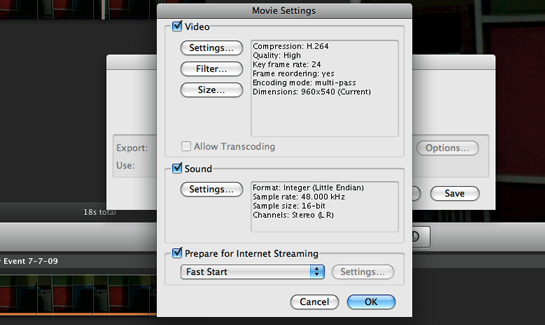
Remember that your movie file size may not exceed 100mb, so edit your movie's framerate, data rate and quality accordingly. The lower these numbers are, the smaller your movie file will be. However, also make sure that you do not lower these settings too much because in doing so you may sacrifice a lot of video image quality, so be sure to accomodate both the file size requirement and video quality.
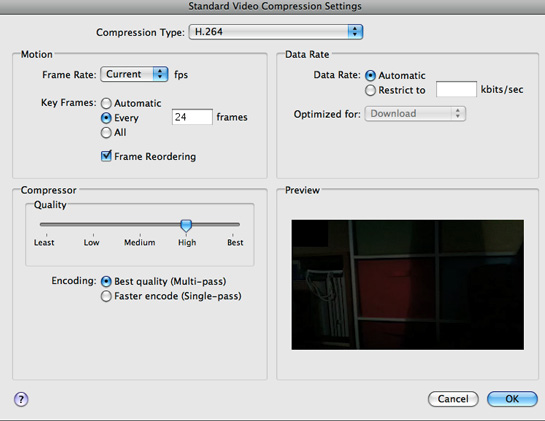
Step 4
Click OK once you are finished.
Step 5
Click Save.