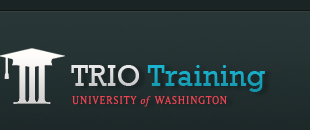Checklist for student websites
Use this checklist to avoid plagiarism and copyright law violations when creating TRIO Sites entries.
For all multimedia (images, audio, & video)
- Follow Fair Use Rules.
- Beyond Fair Use Rules:
- For copyright images, obtain permission for each image, video, or sound clip used on your Web site FROM THE AUTHOR/OWNER OF THE COPYRIGHT!!!
- Cite the permission for each copyright image used (see our pages Obtaining Permissions and Citing Permissions for help).
- Credit the author of a copyright image next to or below the image. If you created your own images, credit yourself.
- Take down all images (especially copyrighted images) for which you have not obtained and cited permission.
For text
- Use all original text (no cutting and pasting from books or Web sites) or use paraphrasing and use quotation marks for direct quotations.
- For each fact or piece of information, credit the source in parentheses INSIDE THE SENTENCE OR PARAGRAPH THAT CONTAINS THE INFORMATION!!! (If all you have is a works cited page, you are not using correct citations - see our page Citing Sources in MLA Style).
- Make a Works Cited/Permissions page listing all references and permissions.
- Remove any text that has been copied or too closely resembles another source.