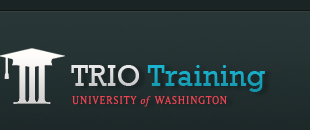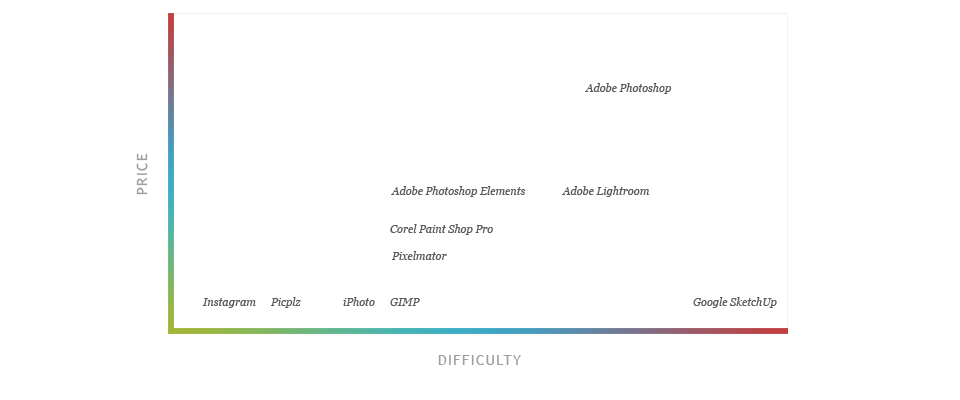
| Windows, Mac | $200 (academic) | Advanced |
The "industry-standard" for image/photo editor. Feature-packed and powerful.
| Windows, Mac | $99 (academic) | Intermediate |
Less powerful version of Photoshop, but a great program to start with for beginners.
| Windows, Mac | $99 (academic) | Advanced |
Photo editor and cataloguing program in one. Perfect for dealing with a large number of images at once.
| Mac | Free (with any Macs) | Beginners |
Photo editor that comes pre-installed on all Macs.
| Windows | $50 | Intermediate |
| Windows | Free | Intermediate |
A capable, FREE alternative to Photoshop.
| Mac | $29.99 | Intermediate |
"Easy-to-use, fast and powerful image editing app for Mac OS X."
| Windows, Mac | Free | Advanced |
3D modeling program recommended for more advanced students.
| iOS | Free | Beginners |
Take photos, crop and add filters to them directly on your iPhone or iPod Touch.
| iOS, Android | Free | Beginners |
Similar app to Instagram, but also available on Android.
Funded in part by grants from the U.S. Department of Education, Office of Federal TRIO Programs.
TRIO Training is a unit under the Vice President for Minority Affairs & Diversity, University of Washington.
© 2011 UW TRIO TRAINING. ALL RIGHTS RESERVED. Home | Features | TRIO Training | TRIO Quest | About Us | Privacy | Terms XHTML Section 508