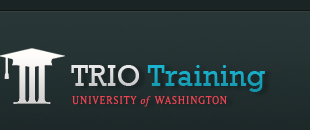Educational Technology
Online Training Short Subject Presentations with Audio
Please go to the Online Training page to learn how to access the following presentations.
 |
National Education Technology Plan Google Apps Primer (NEW) DigiSites Web Workshop (NEW) Digital Arts Workshop (NEW) Creative Commons Free & Legal Sharing Creative, Sneaky and Determined: Cyber Crime is on the Rise Introduction to Cloud Computing Free and Low-Cost Software for TRIO Promoting and Structuring TRIO Quest |
Cloud Technology and Collaboration
TRIO Quest Activities
TRIO Quest Activities are project-based learning activities for TRIO students: Media Quest, PhotoEssay, TRIO Sites, and TRIO Live.
Online Resources
Educause
"EDUCAUSE is a nonprofit association whose mission is to advance higher education by promoting the intelligent use of information technology."
Edutopia Online
"The George Lucus Educational Foundation (GLEF) is a nonprofit operating foundation that documents and disseminates models of the most innovative practices in our nation's K-12 schools. We serve this mission through the creation of media -- from films, books, and newsletters to CD-ROMs and DVDs."
International Society for Technology in Education (ISTE)
The International Society for Technology in Education home page, "The Leading Organization for Educational Technology Professionals."
-
ISTE Center for Applied Research in Educational Technology (CARET)
"CARET bridges education technology research to practice by offering research-based answers to critical questions." - ISTE National Education Technology Standards (NETS)
"The primary goal of the ISTE NETS Project is to enable stakeholders in PreK-12 education to develop national standards for educational uses of technology that facilitate school improvement in the United States. The NETS Project will work to define standards for students, integrating curriculum technology, technology support, and standards for student assessment and evaluation of technology use."