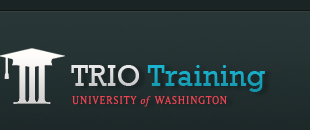How to detect plagiarism on student webpages
If you suspect material on a student website has been copied from another source, you may be able to prove it online by locating the original. This page will introduce two ways of doing this: using a search engine or viewing the source code of a student's Web site.
How to search for plagiarism through a search engine
Using a search engine is the simplest way to detect plagiarism. If any string of words or body of text seems suspicious or unoriginal, try doing a phrase search on it in a search engine. Since a number of term papers can be found online, as well as articles and even entire books, this is an excellent way to spot plagiarism.
Suppose a student had turned in the following paragraph as part of their Web site:
Guidelines for Sound File Use on the Web
Before searching online for sound files to use on a Web page, it is important to consider the legal issues surrounding the use of copyrighted material. Most of the sound files found on the Internet are copyrighted and require permission and/or licensing fees for use on another website. With Internet law still in its infancy, a number of sites disregard the possible legal problems and post copyrighted material without permission. It may be best to create your own sounds for your Web pages to avoid copyright infringement or licensing fees.
This text is identical to text on the UW TRIO Training page "Guidelines for Sound File Use on the Web".
To prove this text was copied from the Internet, you could try out a variety of phrases in different Search Engines. In this example, Google found the TRIO Sites website for these phrases:
- "Sound File Use"
- "consider the legal issues surrounding the use"
- "Most of the sound files found"
- "licensing fees to use on another"
- "With Internet law still in its infancy"
- "a number of sites disregard the possible legal problems"
- "It may be best to create your own sounds"
- "searching online for sound files"
but not these ones:
- "It may be best to create your own sound"
- "Guidelines for sound file use on the Web"
- "avoid copyright infringement"
Since Yahoo search is powered by Google, Yahoo brought up the TRIO Sites page as well. Other search engines (AltaVista, Ask Jeeves, Excite, Northern Light, Alltheweb) did not find the Web page with any phrases, which most likely means the page had not yet been indexed by those search engines. (A good reason to try more than one search engine or phrase to search for plagiarism).
How to search for plagiarism through the source code
If you suspect plagiarism on a student-created Web page, you may be able to find traces of the Web site it was copied from by viewing the source code. To view a page's source code, go to the View menu in your Web browser and select Source or Page Source.
Sometimes an author will leave a comment in the HTML that explicitly states that it belongs to them. Comments can take different forms, but always appear in the HTML and not the actual page. In the example below, the author says that nobody has "PERMISSION TO USE THIS SCRIPT." If the student's name does not match the name in the script, obviously they have used unauthorized material.

Other times, the author will give permission along with other instructions.

Sometimes, the HTML will give away another clue. WYSIWYG editors will put a <meta> tag in the <head> that shows what program they are that created the HTML. Their meta names are "GENERATOR" and "ProgId." In the image below, you can see that Microsoft FrontPage was used. This can be a clear giveaway to plagiarism if you know for sure that a student did not have access to Microsoft FrontPage, so they must have copied this page directly from somewhere.

Many ways exist for an original author to leave their mark on a Web page. In the image below the meta name "author" is used to record the author's name. Another (older and rarely used) tag is the <link» tag placed in the head. It can be used to show an author's Email address as shown in the image below.

Detecting plagiarism will always be a difficult thing to do. For more information on detecting plagiarism see our Copyrights & Plagiarism Links.