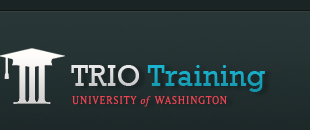DigiSites Google Guide
NOTE: This guide only covers the Google aspect of the DigiSites. Please be sure to check out our images, writing, audio and video resources.
Use this Google Guide to create Google Sites specifically for DigiSites entries. There are two options to help you achieve this goal. Each option offers specific steps depending on your program’s needs.
After reading the "Important fact to know before you get started", review the Options and "Choose the Option" that best fits your needs. From there you can review the steps and get started!
If you have questions, please don’t hesitate to contact us at tquest@u.washington.edu, or (206) 543-9288.
Important facts to know before you get started
- A Google account is limited to creating 5 sites/week
- A site needs to be created for each TRIO Quest entry
- A site can have multiple owners and editors
- The creator of the site is an owner of that site by default and will retain this privilege unless changed/removed
- A site owner can view, edit pages, change themes (colors, backgrounds, etc), and even delete a site that he/she owns
- A site editor can view and edit pages, but can't change themes or delete site
Options
OPTION #1
|
OPTION #2 |
Reasonable class time |
A lot of class time |
Less than 10 entries to submit |
Any number of entries to submit |
One Google account per team |
One Google account per team |
Secure: students cannot access or edit sites that belong to a different team
|
Secure: students cannot access or edit sites that belong to a different team |
Students can work outside of class |
Students can work outside of class |
More work for coach |
More work for students |