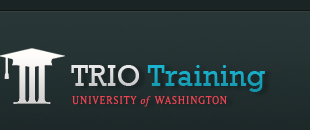Copying a site
- Open the Google Site you would like to copy
- Go to Actions > Manage > General (Site Settings) > scroll down and click on Copy this Site
- Enter the entry title under Name Site (we recommend naming sites so you know who it belongs to. e.g., a first name, a team number, or a title) > change the URL if you need to (be sure that you do not put the students' last name on the URL) > enter the Code > Copy site
- Be sure to check Include Revisions & Copy Site Members (these checked boxes are important as it carries over the owner and editor assignments you havelisted).