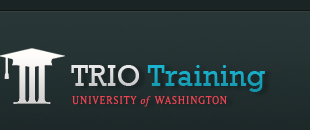Removing links to unused pages
There are 10 pages prepared on the DigiText template to insert the entry's text and images, but there is no need to use all of them - it is up to the students how many pages they would like to use. If the students use less than 10 pages, they would have to delete the link to the pages they do not use by following the instructions below:
- Go to the last page that contains the entry
- Click on the Edit page button at the top right
- Highlight 'Next Page' at the bottom and hit delete. The link to additional pages is gone.
- Click Save changes