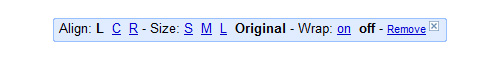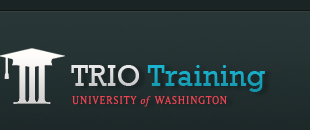Adding images to your page
- Click Edit Page
- Click on Insert > Image
- Select 'Uploaded Images' if you would like to upload an image from your computer, or select 'Web Address' if you would like to use an image from the web. Make sure that you have permissions to use the images and do not forget to cite where you got the images form.

- Uploaded Images: click Choose File to browse your computer and select the image that you want to use
- Web Address URL: copy and paste the web address of the image that you want to use
- Click OK
- You can control how your image is displayed through the toolbox that pops up when you select your image. Here are the options:
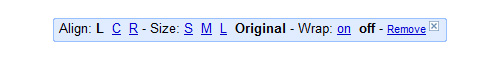
- Align: left, center, right
- Size: small, medium, large, original
- Wrap: on (if you want text and other content to wrap around the image), off