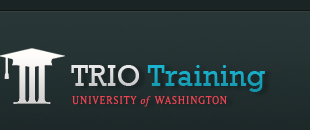Reordering pages on your navigation
- Click on More Actions > Manage Site
- Under 'Site Appearance' click on Site Layout
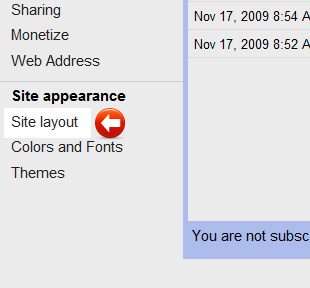
- Click on Edit on the navigation box
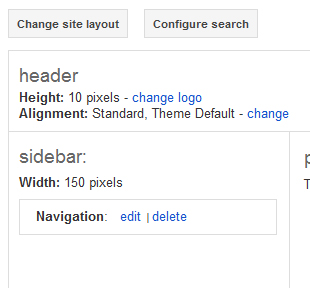
- Uncheck 'Automatically organize my navigation'
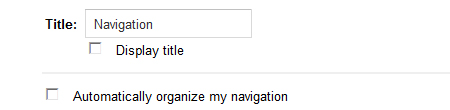
- Click on Add Page, and you will see a list of the pages you have on your site
- Click on the page that you want to add to your navigation, then click OK. You can't choose multiple pages at once, so you have to add the pages individually
- Once you have added your pages, you can continue to reorder them by selecting a page and click on the up/down/left/right arrow buttons to arrange your pages
- Click OK
- Click Save Changes