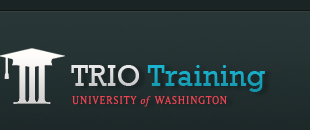Preparing to Submit your Website
A website should always be tested out before you submit it. Testing a website helps you catch problems and errors that could lower the quality of your site. The six easy tasks below will alert you to problems with your website. Any problems you find should be solved before uploading the site to a Web server.
Test the written portion of your website
For each page:
- Break up long passages of text and limit the size of each page.
- Edit writing to be clear, concise, and focused.
- Make sure you have provided specific evidence to support your claims.
- Run the spell check.
- Print out a copy of the page and edit it for mistakes in word use, grammar, spelling, and punctuation.
Check for broken or misleading links
- Fix any broken external links (links to other websites).
- Check to see that each of the internal links (links to other pages within your website) work.
- The text of each link should describe where the link is going. Change any link text that says "click here" to something more descriptive.
- Make it clear where each link leads -- to another website or to a page within your own site.
Test for accessibility
- Add an ALT tag description for each image.
- Always provided a transcript for audio and video.
Preview the entire website
View your pages using different browsers, monitors of different sizes and color depths, and multiple operating systems. Try it yourself or ask a friend to view your Web pages, noting differences in the images, fonts, colors, and downloading speeds:
- In different browsers and browser versions. Try versions of both the Firefox and Internet Explorer browsers.
- On a PC and a Macintosh.
- With different monitor sizes. Try changing the settings of your monitor to see how the resolution will affect how images appear on the Web.
- With different connection speeds.
Do a self-evaluation of the website
See our page on Web Site Assessment and Evaluation and apply the Criteria to your own site. Review the TRIO ThinkQuest Judging Rubric for another way to self-evaluate your site.
Ask to observe others as they use the site
Test out the usability and navigability of your site by watching the way students, teachers, parents, or others use and navigate through it. This process may tell you something about how to improve the presentation of information. Notice which pages are visited first, which pages more time is spent with, and how much interest there is in the material. Observe how easy it is for others to navigate from page to page and find what they are looking for. Ask for feedback from a variety of people to find out what works well and what doesn't. Give out a questionnaire or have people write down their comments on a sheet of paper.
If a number of people have been making the same comments or suggestions, consider changing your site before posting it. Repeat the entire testing process after making any major changes to the site.