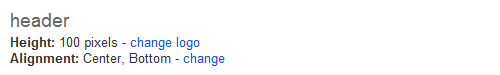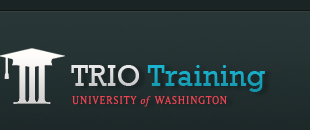Replacing your site title with a banner
- Click More Actions > Manage Site
- You need to take out the site title text that shows up on all of your pages. Under 'Site Settings', click General
- On the Site Name field, uncheck Show site name at top of pages

- Click Save Changes
- Click on Site Layout under 'Site Appearance'
- On the header, click on the Change Logo link
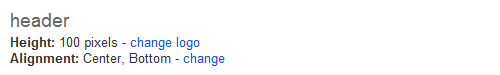
- Choose Custom Logo, and then click on the Choose File button to browse your computer and choose an image you would like to use for your banner
- Once the image is uploaded, click OK