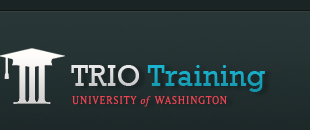In order to create a DigiText entry, you will need the following:
Digital cameras have become quite inexpensive. You can get a good digital camera under $100. Many devices and cellphones that many students have nowadays, like iPod Touch and iPhone, can capture photos as well. However, because these are not equipments dedicated for taking photographs, the quality will not be as good; but nonetheless these are options you should consider, especially if your budget is limited.
The links below can help you pick which camera or camcorder is right for you and your students.
Need help narrowing down your choices? Digital cameras and camcorders are not created equal! We highly advise you to read product reviews before you buy.
These programs are used to create web graphics such as banners or edit and develop photographs. Adobe Photoshop is notably the most popular image editing program, but don't limit your options to just this. There are other programs that are less expensive, and although they are less capable, they may be a better place to start for students who had never done image/photo editing. Also, if your students own iOS (iPod Touch, iPhone) or Android devices with a good camera, they can also use apps to edit photos right in their devices.
Funded in part by grants from the U.S. Department of Education, Office of Federal TRIO Programs.
TRIO Training is a unit under the Vice President for Minority Affairs & Diversity, University of Washington.
© 2011 UW TRIO TRAINING. ALL RIGHTS RESERVED. Home | Features | TRIO Training | TRIO Quest | About Us | Privacy | Terms XHTML Section 508