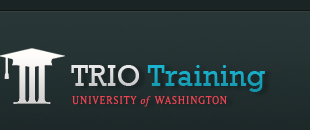Working with Images
Click on the image (![]() ) right next to individual links to view the corresponding description.
) right next to individual links to view the corresponding description.
Using images you did not create
Finding Images Available for Public Use
Permissions Tracking Sheet (Word Document)
Creating your own images
Digital Photography
Kodak Tips and Projects Center
Working with Images using programs already installed on Your Computer
These pages provide information on how to transfer images to your computer and use commonly installed software.
Working with Images on a Mac in iPhoto
Working with Images in Windows XP
Working with Images in Windows Vista
Free Photo Editing Software
Requires a simple sign in process with a valid email address. Once signed-in, click the Online Editor, then Help, then How-to-Videos for many valueable tutorials.
IMPORTANT NOTE: If you plan on using any images that you've created or modified here in your PhotoEssay, you must download the images to your local computer and place them into your entry.
Preparing Images for the Web
Saving Image for the Web in Photoshop
The Comprehensive Guide to Saving Images for the Web
Compressing Images in Microsoft Word 2003
Preparing Images with Microsoft Photo Editor
Using Image Editing Software
- Editing Images with Photoshop.com (New and FREE way to edit images online!)
- Editing Images with iPhoto
- Editing Images with Microsoft Photo Story 3
- Editing Images with Windows Photo Gallery
- Editing Images with GIMP
- Editing Images with Adobe Photoshop
- Editing Images with Adobe Photoshop Elements
- Editing Images with Adobe Illustrator
- Editing Images with Apple Aperture
- Editing Images with Corel Paint Shop Pro