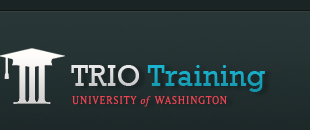What equipment and software do we need to be able to participate in TRIO Quest?
To find more information on this, please go to the DigiMedia Get Started Guide, DigiSites Getting Started Guide, and/or DigiText Getting Started Guide.
What is a Program Code?
A Program Code is a code that a coach receives once
a Program Registration has been submitted. A Program Code is required to request entry accounts and submit entries to the competition.
Is there a deadline for getting program codes or requesting entry accounts?
No, you can request entry accounts during the duration of the competition. One thing to keep in mind: it may take up to 3 business days to fulfill entry account requests, so please be sure to take this into account.
We have more than one coach in our program. Do we have to get a separate Program Code for each coach?
No. Coaches under the same program can use the same Program Code to request entry accounts and to submit entries to the competition. There are spaces provided in the Program Registration to list additional coaches, and if you fill these in with the coaches' name and email address, they will automatically receive the Program Code once the Program Registration has been submitted.
I clicked on the Login to create or submit an entry link, but the page that shows up says that I don't have permission to access this item. What do I do?
If you try to log in and you run across "You need permission to access this item" message, it means that you are logged in to another Google Apps account. Be sure to log out of all Google accounts (GMail, calendars, etc) before you log in to TRIO Quest. You can do this by going to google.com, click on your email address on the top right corner of the page, then click Sign out. Now when you click on the Login to create or submit entry link on the DigiMedia/DigiSites/DigiText page, it will take you to where you can log in using the entry account name and password.
Can students use existing Google Accounts they created themselves to produce entries for TRIO Quest?
No. They have to create Google Sites for DigiMedia/DigiSites/DigiText activities using the entry accounts and passwordsthat their coaches have received from us.
We had ownership issues that disqualified some of our students' entries from the competition last year. Is this ownership transfer something that we are required to do again this year?
No, this year we have acquired a system that eliminates the need for ownership transfer.
When we make our site Private we are not able to present our entry at our program ceremony. Is it OK to make it Public?
Certain settings of TRIO Quest Google Sites entries will give all TRIO Quest competitors a way to find and view these entries. For those times that students may want to share their sites (e.g., a program ceremony), they can make their site Public for that particular activity then change it back to Private when it is over. Here are the steps below to make sites Public and Private:
1. Go to the TRIO Quest Google Sites entry
2. Click on the blue Share button on the top right side of the page
3. Under Who has access, click on the Change link
4. Select Private or Public
5. Click Save
Funded in part by grants from the U.S. Department of Education, Office of Federal TRIO Programs.
TRIO Training is a unit under the Vice President for Minority Affairs & Diversity, University of Washington.
© 2011 UW TRIO TRAINING. ALL RIGHTS RESERVED. Home | Features | TRIO Training | TRIO Quest | About Us | Privacy | Terms XHTML Section 508