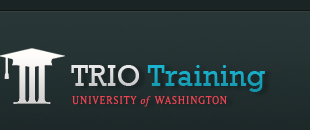Working with Video

These pages will give you the guidelines for using videos and animations, help you find video and animations on the Web, and show you how to insert video on a Web page.
Adding Video to a DigiMedia or DigiSites website
What to consider when adding video to your DigiMedia or DigiSites website.
Visual Storytelling for Web
Tips and techniques on how to create an effective movie for the web.
Useful Video Tutorials
Links to many video tutorials from other websites on many topics from pre-production to post-production.
Windows MovieMaker Tutorials (Windows XP Version)
Windows MovieMaker software allows you to edit video on your PC, and is included in most versions of Windows XP.
Windows MovieMaker Tutorials (Windows Vista Version)
"Windows Movie Maker is a feature of Windows Vista that enables you to create home movies and slide shows on your computer, complete with professional-looking titles, transitions, effects, music, and even narration. And when you’re ready, you can use Windows Movie Maker to publish your movie and share it with your friends and family."
Windows Live MovieMaker Tutorials (Windows Vista and Windows 7)
Create movies and slide shows from your photos and videos.
Exporting Movies from Windows MovieMaker (Windows XP)
A step-by-step tutorial on saving movie projects once you finish editing in Windows MovieMaker.
Apple iMovie Tutorials
"iMovie makes viewing and working with video as intuitive as enjoying your photos. A built-in library automatically organizes your video, so all the clips you’ve captured and movies you’ve created are just a click away. With its revolutionary interface, iMovie makes it quick and easy to browse your library and create new movies. And iMovie is built for sharing. In just a few steps, you can add movies to your website, publish them on YouTube, and create versions for iPod, iPhone, and Apple TV."
Exporting Movies from iMovie
A step-by-step tutorial on saving movie projects once you finish editing in iMovie.
Flip Camera & FlipShare Guide
Tutorials from how to use the Flip video camera to creating a movie with the FlipShare software.
Microsoft Photo Story 3 (for Windows XP)
Microsoft PhotoStory 3 software is a free download for Windows XP. Turn your photos into a video slide show with titles, music, and narration.
Animation-ish software from Fablevision
Animation-ish is intuitive program that allows teachers and students to create animations quickly and easily. Includes resources for incorporating activities into curricula and aligning them to national standards. A free trial of Animation-ish is available.
Adobe Flash Tutorials
Adobe Flash software is an advanced tool for creating movies, animations, and interactivity.
Adobe Premiere Elements Tutorials (7 and 8)
Adobe Premiere Elements software is an advanced tool for editing video.
Converting video files
Links to homepages and tutorials for video converter programs