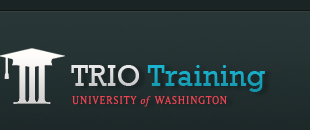DigiText Google Guide: Option #1
Information
| For programs that: |
The advantages are: |
The disadvantages are: |
- have a lot of students and entries to submit, 10+ entries (large class/program participation)
- have limited time or resources for students to be online
- can't or do not wish for students to have a Google account including email
- do not want to let students work on the site outside of class
|
- students do not need to create their own email or Google account
- coaches are owners of sites by default; they can monitor students’ work right away
- students can begin with content creation which gives the coach time to know the student's titles and/or topics before creating sites
|
- it requires a bit more time on the coach’s part
- more than one coach account may be required to create multiple sites quickly (1 account can create only 5 sites per week)
- students can see/edit each other’s sites. It is highly recommended that a coach or instructor never shares the login and password with the students; instead, the coach should log-on for the students making it less likely that students will see each other's sites.
|
Steps
Click on the each of steps below to view its corresponding, detailed instructions.
-
- Create a Google account for the coach/instructor at http://mail.google.com/mail/signup
-
- Create another Google account for the students at http://mail.google.com/mail/signup
-
- Go to http://sites.google.com and login using the Coach's Google account login/password
- Click Create New Site
- Under Choose a template to use, click on Browse the gallery for more
- Search for 'TQ11 DigiText', click the box with the title, and Select it
- Now, you can continue creating your site:
- Name your Site (Note: the name of your site will become a part of your URL; you may need to edit the URL if the URL is already in use.)
- Ignore "Choose a Theme" and "More Options"
- Type the code and click Create Site
-
- Open the site you just created, click More Actions (upper right), and select Site Permissions from the dropdown list
- Under Add people, type tq11digitext@gmail.com in the text box, and on the dropdown menu next to it change 'Can edit' to 'Is owner'(without adding tq11digitext@gmail.com, your site cannot go forward into judging)
- Under Add people, type the student's Google account (the email that you created in Step 2) in the text box, and on the dropdown menu next to it be sure that 'Can edit' is selected (without adding the student email as "can edit" the students will not be able to add content to their entry)
- Click Share
- Click Close to go back to your site
-
- With the site opened (the site you created in Step 3), go to Actions > Manage > General (Site Settings) > scroll down and Copy this Site > Name Site (we recommend naming sites so you know who it belongs to. e.g., a first name, a team number, or a title) > enter the Code
- Be sure to check Include Revisions & Copy Site Members (these checked boxes are important as it carries over the owner and editor assignments you listed, thus relieving you of assigning roles for every site you copy.
- *Repeat Step 5i-5ii naming each copy for each entry.
Note: one Google account can create only 5 sites per week (but there is no limit to how many sites an account can create over time - you can create 5 sites one week, and 5 more the next week, etc). If you have more than 5 entries and need to create all sites in less than a week, you will need to create more than one coach account; e.g., if you have 30 entries, you will need 6 coach accounts.
-
Coach logs in students with the Student Account and opens site of each team so students can start working on their sites