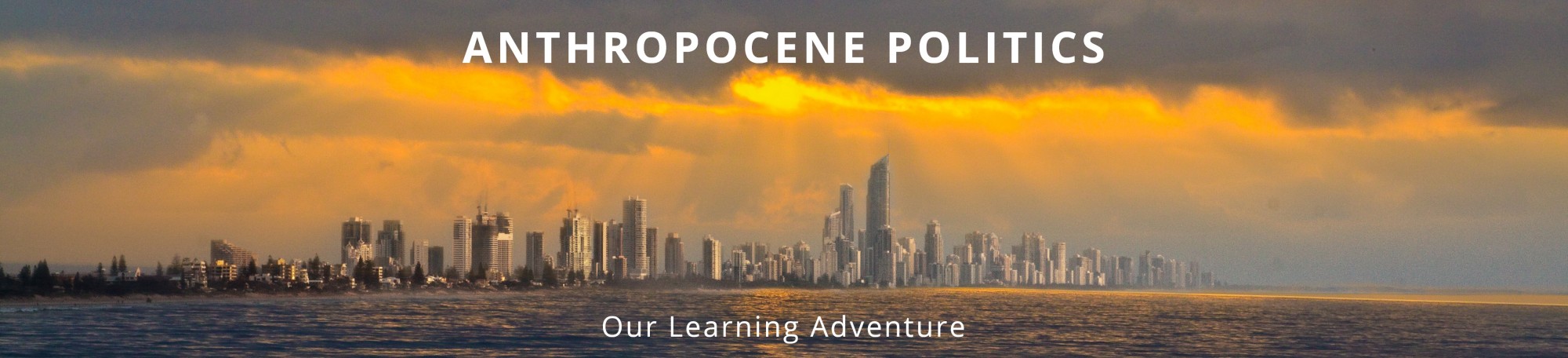Welcome to POL S 301! The goal of this post is to help you get started blogging for this course. So I will provide you with some general instructions on how to get started. Please feel free to comment if you have any questions or if you run into any problems.
- Go to http://depts.washington.edu/ps301/
- Scroll to the bottom. At the bottom left, you will find a “Log In” link directly under “Meta”
- Log-in using your UW NetID & password
- Once you are logged in, you can create a new blog post by going to “Posts” > “Add New”
- Enter your title
- Write the body of your blog post and use the editor to change text characteristics (e.g. make font bold, change the alignment, include a quote, etc.)
- Categories: Make sure you select the appropriate category or categories for your blog post.
- Tags: We use tags to sort your blog posts into the top menu. So if you are writing a blog post that is a journal entry please use the tag “journal,” for action project posts use the tag “action” and for contemplative practice use the tag “contemplation.”
- Images: There are two ways to add images to your blog post – 1) Using the feature image function at the bottom right, and 2) Using the “Add Media” button underneath the title (these images will appear in the text)
Note: Please make sure you are using creative commons images and attribute credit when required. You can find creative commons licensed images using the Google search engine when you search for images and adjust the license to “free to use and share” (you can do that in the advanced settings which you can access at the top right corner) - Once you are done with your post, hit publish. Otherwise, you can save your draft and finish it later.
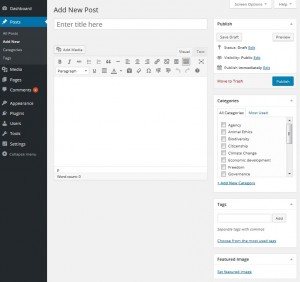
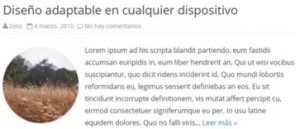
This is how a feature image will appear on the front page that lists all of the blog posts.