Image Guidelines

ATTENTION: Page Under Construction!
For image size specifications for web design components, contact Jen Kho, our UX Designer.
Homepage Hero Image Areas

Photo Guidelines for the Homepage Top Hero
- Image must be sized to 1920×620 px.
- The file size of the image should be compressed to less than 130 KB.
- Place the focus of your photo or main subject in the right half of your image, ideally within the right third (the far right side) of the picture.
- Leave space on the left half to two-thirds of your image – They will have the page headline and buttons on top of it. This area should have little to no visual detail. Use photos with simple or blurred backgrounds, or edit your image so this side is not distracting.
- Use warm, human-centered images – Our brand testing shows that people respond best to images that feel welcoming, relatable, and highlight the personal side of healthcare. Photos showing genuine emotion, meaningful moments, or human connection work well, even if they don’t directly show healthcare.
What to Avoid:
- Avoid color conflicts or ensure that your photo does not clash with the purple buttons or page title used on the homepage.
- Do not use images that look too clinical, sterile, or impersonal (for example, close-ups of medical tools or lab equipment).
- Do not use images showing providers with medical tools around their neck (e.g., stethoscopes) as this can look unhygenic.
Tip: If you’re unsure whether a photo works, imagine if it could help someone feel personally connected to the healthcare experience, even if it’s not a typical “medical” image.
For more on photo guidelines, see our UW Medicine brand photography guidelines.
Homepage First Angled Image
- The image must be sized to 1920×695 px.

Homepage Second Angled Image
- The image must be sized to 1920×900 px.

Homepage Third Angled Image
- The image must be sized to 1920×815 px.
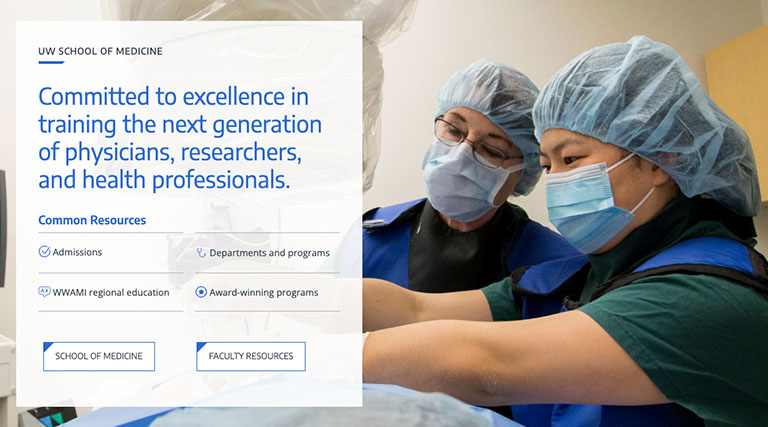
Photo guidelines for the Featured Story
- The image must be sized to 2280×920 px.
- The text should not go below the bottom of the image in the card

Photo guidelines for the Split Hero Image
- The image must be sized to 992×388 px.
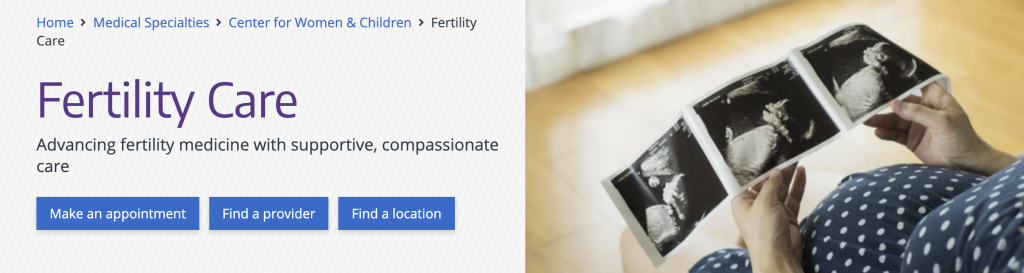
Photo guidelines for the standard card images
- Images must be sized to 800×364 px. This size works for both two and three column card rows.
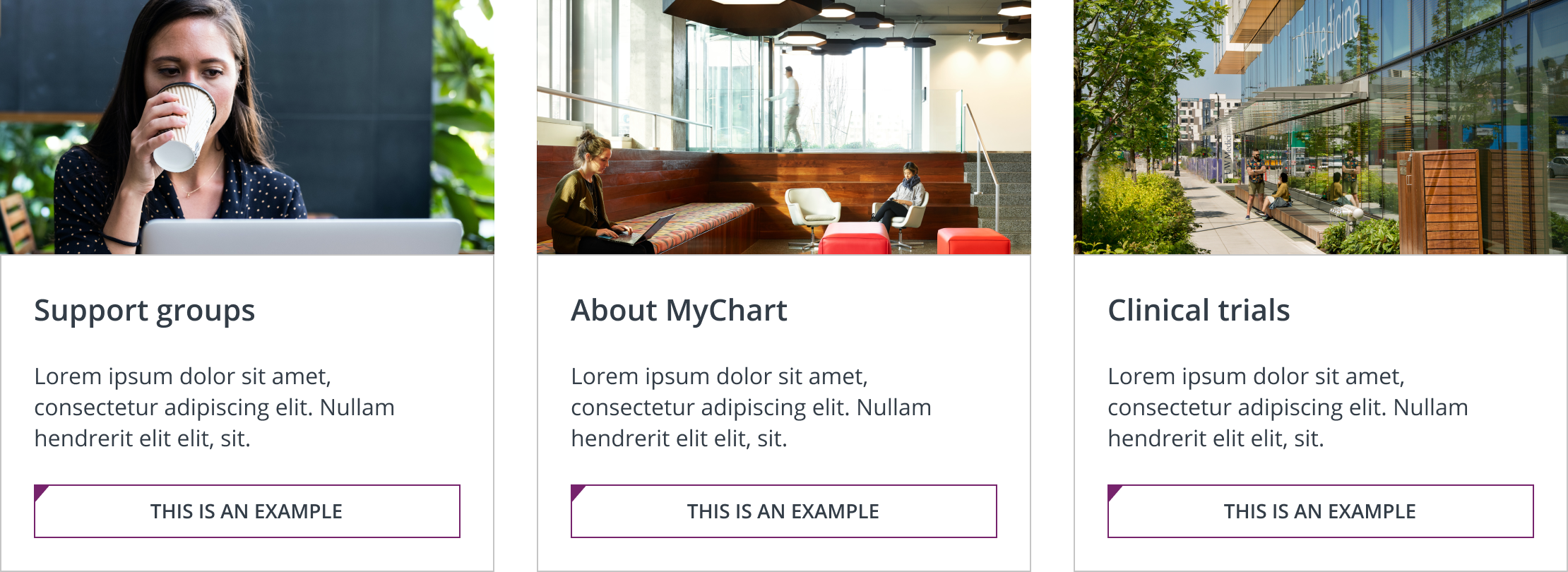
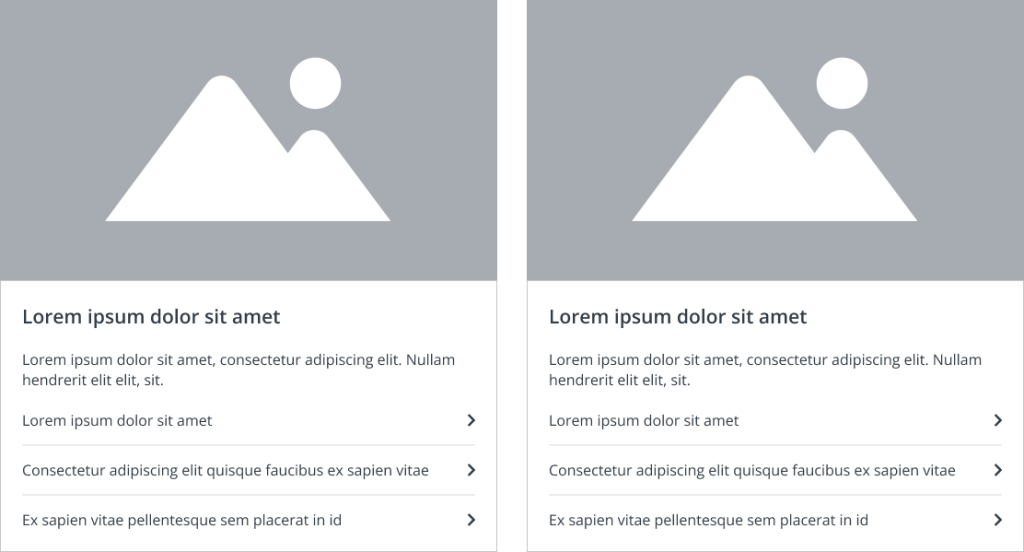
Photo guidelines that fill the full content container
- An image that fills the max width of the content container should have a width of 1,110 px.
- The file size of the image should be compressed to 100 KB or less.