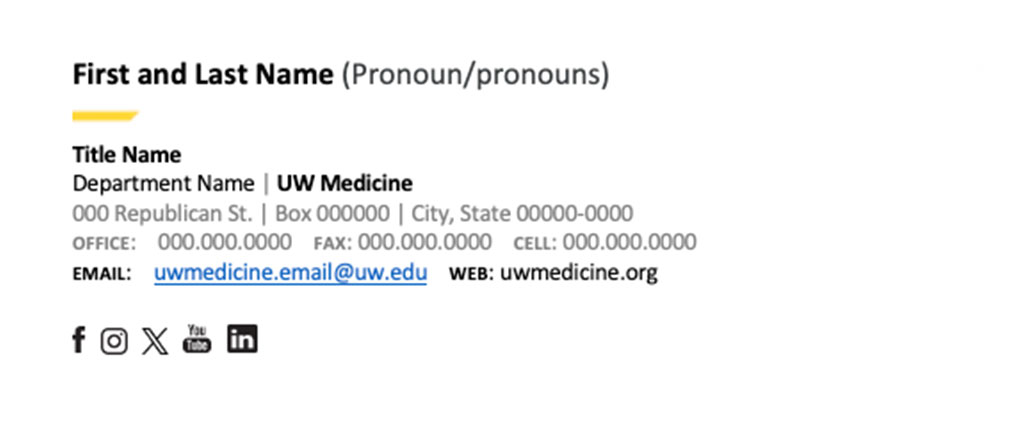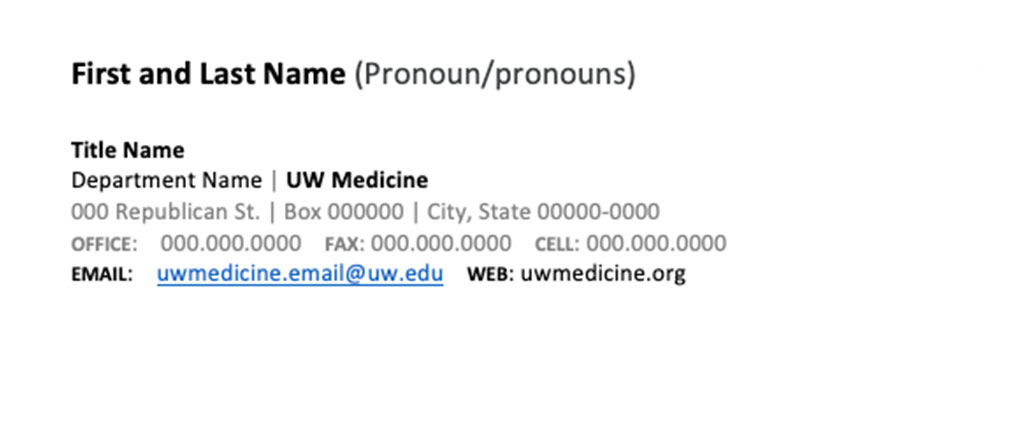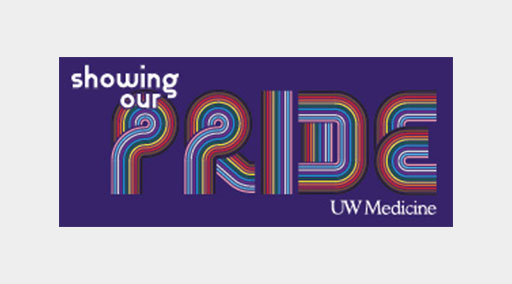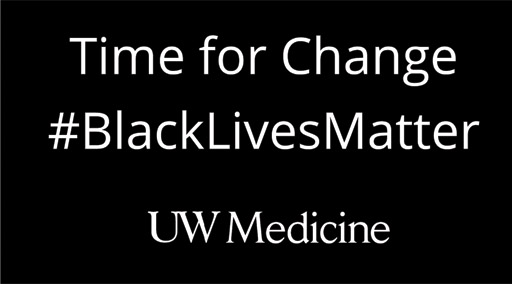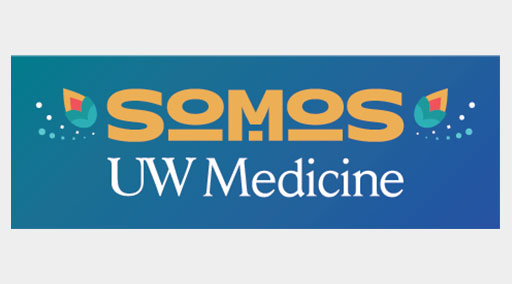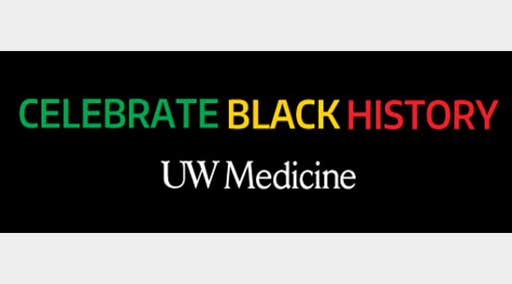Email Signature
These email signature templates can be used to create your standard signature for all email communications. Information in these templates can be added or removed to fit your needs.
Download email signature icons
If icons are not showing up after adding your email signature you can download the icons here and add them to your signature manually.
Email signature icons
Template for using BLM badge in email signatures
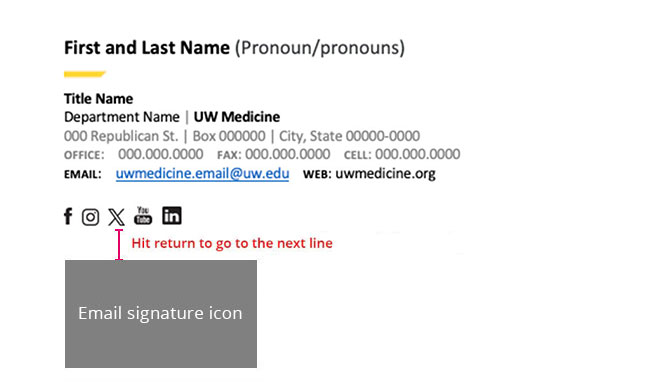
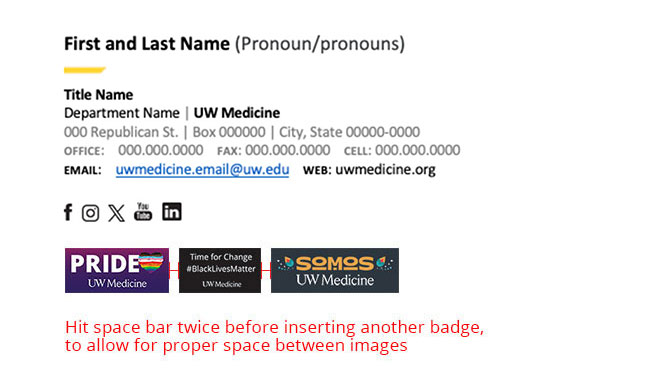
Email disclaimer
Copy and place disclaimer at the bottom of your email signature.

The above email may contain patient identifiable or confidential information. Because email is not secure, please be aware of associated risks of email transmission. If you are communicating with a UW Medicine Provider or Researcher via email, your acceptance of the risk and agreement to the conditions for email communications is implied. (See http://www.uwmedicine.org/about/compliance/email-risk.)
The information is intended for the individual named above. If you are not the intended recipient, any disclosure, copying, distribution or use of the contents of this information is prohibited. Please notify the sender by reply email, and then destroy all copies of the message and any attachments. See our Notice of Privacy Practices at http://www.uwmedicine.org/about/privacy.
Add a signature to messages (Microsoft Outlook)
If you need instructions on how add an email signature, visit one of the following Microsoft Office support pages.
Office 365 and 2019 (External link, opens a new window)
Office 2007 – 2010 (External link, opens a new window)