UW CHEMISTRY NMR
Announcments & Equipment Logs
AV500 UPDATE : PROPER SETUP OF EXPERIMENTS
Following the reconfiguration of the Lock system, users need to observe the following procedure to get correct results.
- If you are copying an old data set to start a new run, please run the edasp command. You will see a graphical window similar to the following :
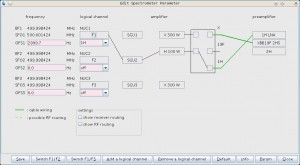
- Click on the Save button to exit.
- Your FID and spectrum will appear correctly now.
Important Note :
- Always perform an auto lock on the correct solvent before starting any acquisition.
- Always remember to run the ‘sref’ command to get the correct 0 ppm referencing.
ALETERNATIVE SOLUTION :
- After you open a new dataset, you can always enter the macro “proton” to set the system reference frequency correctly. This is equivalent to performing the ‘edasp’ step above.
Pleaese contact the faclity staff with any assistance needed.
Leave a Reply