UW CHEMISTRY NMR
Announcments & Equipment Logs
UPDATE ! GG-500 IS OPEN FOR BUSINESS !!!
Dear NMR Users !
The long wait is over ! We are proud to present the Latest Additon to our family :
GG500
Currently Installed Probe : BBO 1H {X} – Z Gradient
(PLEASE NOTE : The 19F capability has been now moved to AV500. Please look for my separate update on that).
-
The look and feel of the new system will simply resemble the just retired relic DRX499 (Rest In Peace !). But don’t be misled by that. Under the hood, this system runs the latest TOPSPIN 3.6.3 software suite with the latest IconNMR interface that is snappy and responsive.
-
The hardware in this console makes it the youngest among all the consoles in Bagley 37.
-
Here is what you will see at the instrument.
-
The Left side screen will present the Topspin Window, where your acquisition and other activities can be monitored.
-
The Right side screen is where you will interact with the primary IconNMR interface, including the login/authentication of yourself as the current user.
-
The Routine Spectroscopy workflow window will also appear here.
-
The progress of your experiment queue i.e.
-
Sample handling, tune/match status
-
Lock Status
-
Shimming Status (Topshim)
-
Reciever Gain optimization (RGA)
-
Acquisition progres
-
Completion of Spectrum Processingwill appear on the Green Canvas as tiles.
-
-
The tiles won’t blink like the old system but if you notice the Status change will clearly appear : Locking Done – for instance.
-
Another welcome relief – the pesky Topspin Window without any decoration that kept creeping randomly away in a NorthWesterly direction is Gone !
-
And yes, you do have a title bar so that you can move the Topspin window around and even resize it.
-
There is a Panel at the top of LEFT screen now. If you accidentally minimized any of the windows, don’t worry. You can see them safely tucked there and you can maximize them by clicking on it.
-
A minimized window will also appear as an Icon on the Desktop now.
-
And last, this one is my favorite – there will be no more automatic printing of the spectra generating paper junk – phew !
-
I hope to get back to you later on with more interesting information on the Spectroscopy side of things with this instrument.
Stay Tuned !
NMR FACILITY MANAGER
7/15/21
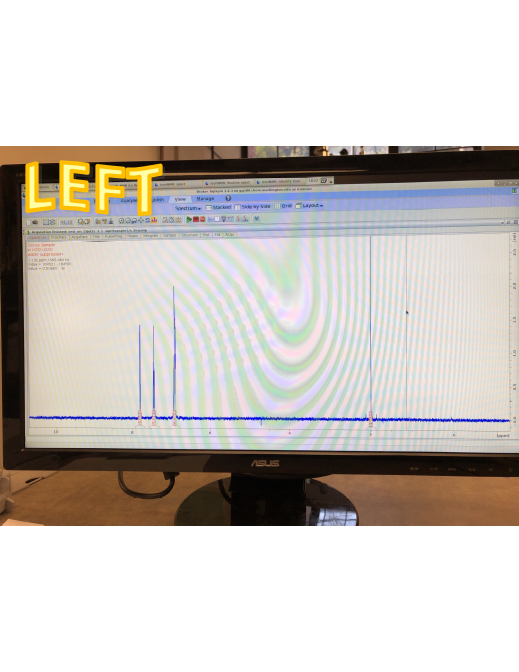
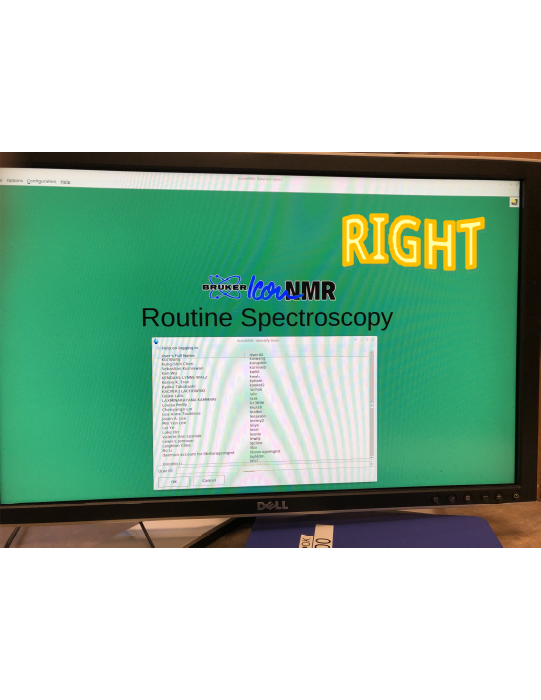
Leave a Reply