UW CHEMISTRY NMR
Announcments & Equipment Logs
GG500 : Addressing sporadic misbehavior of ‘wobb’ Window
Users have noticed that the STOP button in the ‘wobb’ window gets grayed out sporadically. When this happens, it appears that you cannot stop the process and proceed with the Acquisition. This is not true.
I show below the pull down Sub Menu called User Specific Commands, which itself can be accessed from the main Menu Parameters in the IconNMR Flow Diagram Palette.
As you can see, there are several other useful and routine commands that can be accessed from this menu. The stop command stops any running process in the Topspin window. This includes ‘wobb’ also.
Wobb command action in Video below :
- You can start the ‘wobb’ command, activate the Topspin window that shows the V shaped curve for tuning and then stop it as shown here :
- If the stop button is grayed out, you can still access it from the Parameters menu as shown here :
If you need any help or demo on this feature, please do not hesitate to contact us.
NMR Facility Manager
9/16/2022
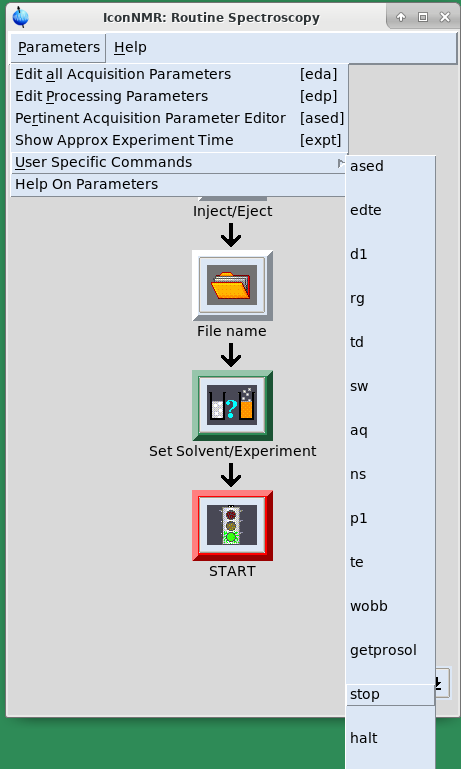
Leave a Reply