UW CHEMISTRY NMR
Announcments & Equipment Logs
FRIENDLY REMINDER : IconNMR HYGIENE – USER ID INTEGRITY
Users
- Please make sure that you are logged in as yourself into the IconNMR Automation session before you start submitting your sample.
- When you reach the Title/Originator Item field, please cross check it is indeed your own Worktag that is selected for charging the time to.
- Also, ensure that, in the Email field, your <netid@uw.edu> is correctly displayed. If not, you can correct it by hand.
Important Last Step :
After you are done submitting your samples in the IconNMR queue, please ensure that you logged out of the session, by clicking on the human being icon at the top right corner of the Automation Window (see below)
This will prevent someone else after you, accidentally, running their NMR Data on your account. If that happens,
- That person won’t be able to figure out immediately, where their data went (expected admonition to them for not being careful)
- Your worktag will be charged for the time used by that mystery user.
So, please take a moment to pay attention to these best practices, to mitigate frustrations.
NMR Facility
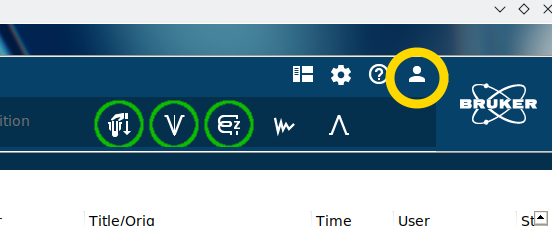
Leave a Reply