UW CHEMISTRY NMR
Announcments & Equipment Logs
ALERT ! AV300 – READY WITH NEW UDRIVE STORAGE BACKEND – PLEASE READ !!
AV300 USES UDRIVE CLOUD STORAGE FROM NOW ON :
This is identical to the way AV301 is storing data currently.
Here is a link to my earlier blog post on UW Udrive storage.
Few updated points to note :
- On both AV300 and AV301, even after UDRIVE migration the file tree will simply appear as /opt/topspin. This is identical to the way it is currently visible, when the data is still being stored locally. This makes it a seamless transition.
- Upon your first login, the system will automatically upload all the existing data files to your UDRIVE location. When this happens, you will see text terminal window shown below :
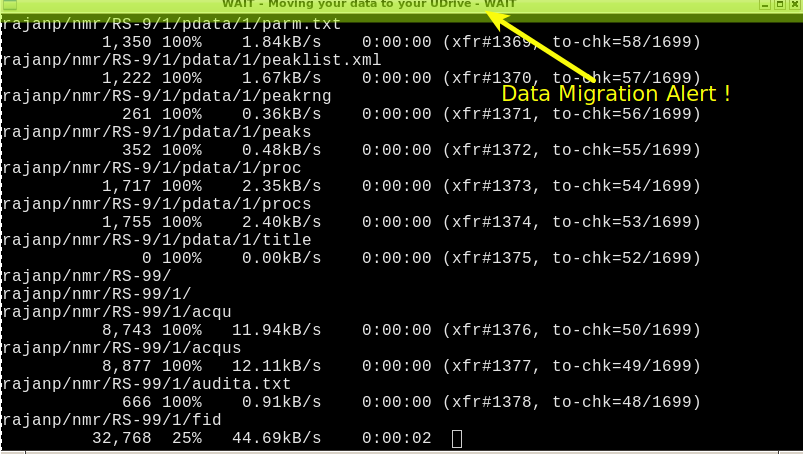
- Depending on the number of files you have locally, this operation might last from a few seconds to several minutes. Be patient !
- Once the data dump is done, the system will alert you and log you out automatically. Here is a window showing that step :
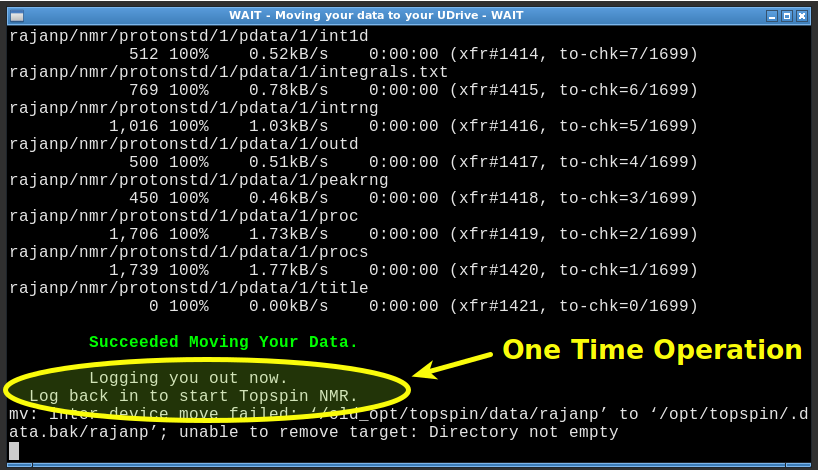
- You must log back in again to continue with your Topspin session as before.
- Once you login, you will get a Topspin License page (only for the first time). You must click on ‘I Accept’ to continue.
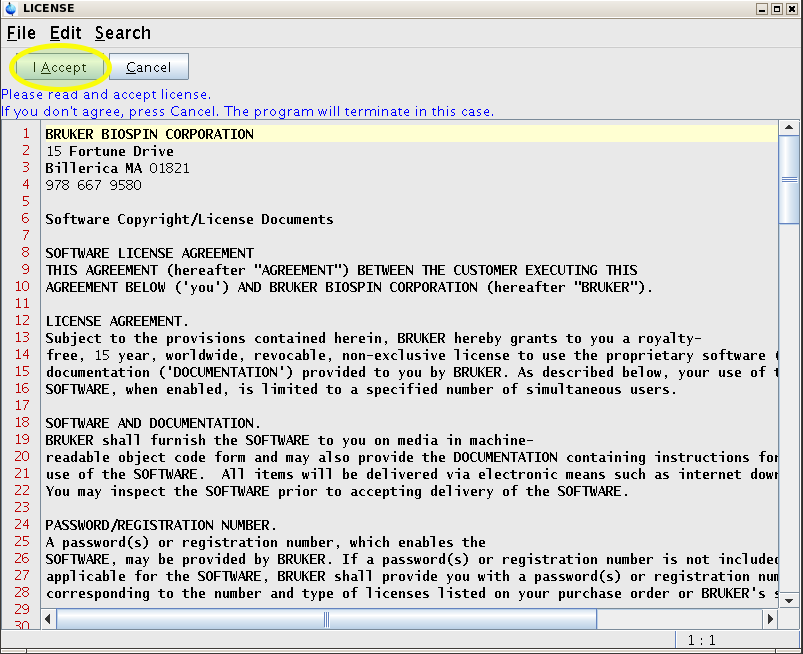
PLEASE DO NOT HESITATE TO CONTACT EITHER ADRIENNE OR MYSELF IF YOU HAVE QUESTIONS !
NMR Facility Manager
12/10/18
Leave a Reply